Live streaming is no longer just a trend—it’s a strategic pillar for digital engagement. According to Statista, the global live streaming industry is projected to surpass $247 billion by 2027, fueled by demand from creators, educators, brands, and enterprises across every region—from North America to India, Europe, and beyond.
Whether you’re broadcasting a product launch, hosting a webinar, or engaging with fans in real time, the software you use directly impacts your stream quality, audience retention, and brand authority.
In this guide, we dive deep into:
- What livestream software is and how it works
- The top tools for various use cases (business, creators, educators, etc.)
- Key features to look for when choosing a livestream platform
For marketers, media professionals, educators, and entrepreneurs alike, choosing the right livestream software is critical for delivering high-quality, interactive, and brand-consistent content—no matter where your audience is.
Read More : Top Guide to Create Roku Channel? Types of Roku Channel
Types of Livestream Software
There are three main types of livestream softwares: software for individual use, software for professional use, and software for enterprise use. Let us scrutinize each facet more closely.
Software for Individual Use
Individual livestream softwares is ideal for individuals who want to livestream content on a small scale. This type of software is typically free or inexpensive and offers basic features such as the ability to livestream to one platform, record and save videos, and add simple graphics and text.
Examples of individual livestream softwares include Webnexs, Flicknexs and XSplit.
Software for Professional Use
Professional livestream softwares is designed for businesses and individuals who want to create and stream high-quality content. This type of software offers more advanced features, including multi-camera support, custom branding, and the ability to stream to multiple platforms simultaneously.
Examples of professional livestream software include Flicknexs, Webnexs and Livestream Studio.
Software for Enterprise Use
Enterprise livestream software is designed for large organizations that need to livestream events and meetings to a global audience. This type of software offers advanced security features, including password protection, and the ability to restrict access to certain users or groups. It also offers features such as real-time translations and closed captioning.
Key Features to Look for in Livestream Software
Streaming Quality and Resolution
The quality of your livestream is essential to ensuring that your audience remains engaged and interested in your content. The higher the resolution, the clearer the image will be, and the more professional your livestream will look. Look for livestream software that supports high-definition (HD) or even 4K resolution streaming. Additionally, the software should have options to adjust video quality and frame rate to match your internet speed and available bandwidth.
Compatibility with Different Device in Livestream Software
In today’s world, people consume content on a variety of devices, including desktop computers, laptops, tablets, and smartphones. Your livestream software should be compatible with as many devices as possible to ensure that your audience can access your content on the device of their choice. Additionally, the software should be compatible with different operating systems such as Windows, MacOS, and Linux.
Customization Options in Livestream Software
Customization options allow you to tailor your livestream to match your brand or message. This includes branding options such as adding your logo or overlaying your company’s colors. Look for softwares that offers customization options for overlays, graphics, and fonts to make your livestream stand out and engage your audience.
Interactive Features in Livestream Software
One of the advantages of livestreaming is the ability to interact with your audience in real-time. Look for livestream softwares that offers interactive features such as live chat, polls, and Q&A sessions. These features allow you to engage with your audience and build a relationship with them.
Analytics and Data Tracking
Analytics and data tracking features allow you to monitor your livestream’s performance and make improvements to your content. Look for software that offers metrics such as viewer count, engagement rate, and watch time. This data will help you identify areas where you can improve your content and engagement.
Read More: What is VOD? and Top 5 VOD Services | Best Guide in 2025
Popular Livestream Software
Flicknexs
Flicknexs is a professional livestream software designed for enterprise use. It encompasses an extensive array of functionalities, comprising:
- Multi-channel streaming to different platforms simultaneously
- Customizable branding and graphics
- Interactive attributes, such as surveys, question and answer sessions, and chat capabilities.
- Analytics and data tracking
- Built-in monetization options
- Cloud recording and storage
Flicknexs is a popular choice for businesses and organizations that want to produce high-quality livestream content and monetize their events.
Webnexs
Webnexs is a livestream software designed for individuals and small businesses.It provides an assortment of functionalities, which encompass:
- Multi-camera support
- Customizable branding and graphics
- Screen sharing
- Chat and audience engagement features
- Mobile compatibility
It is a popular choice for podcasters, vloggers, and small businesses that want to create engaging livestream content.
Ecamm Live
Ecamm Live is a livestream software designed for individuals and small businesses who want to produce professional-looking livestreams without breaking the bank. It is available for MacOS and offers a range of features, including:
- High-quality video and audio streaming
- Integration with popular social media platforms such as Facebook, YouTube, and Twitch
- Customizable overlays and graphics
- Screen sharing
- Guest interviews and split-screen
- Audience interaction features such as chat and polls
- Multi-camera support
Ecamm Live is a popular choice for podcasters, vloggers, and small businesses who want to create engaging livestream content without investing in expensive equipment or software.
Crowdcast
It is a livestream software designed for professional users who want to produce high-quality webinars and events. It proffers a variety of capabilities, embracing:
- HD video and audio streaming
- Integration with popular marketing and CRM tools such as Mailchimp and Salesforce
- Customizable registration pages and landing pages
- Audience engagement features such as chat, Q&A, and polls
- Analytics and reporting
- Automated email reminders and follow-ups
Crowdcast is a popular choice for businesses and organizations who want to host large-scale events and webinars with multiple speakers and attendees.
How to Choose and Set Up Livestream Software
Livestream software is a powerful tool for creating engaging content and connecting with your audience in real-time. Here are some tips for choosing and setting up the right livestream software for your needs:
Assessing Your Needs
Before you choose a livestream software, it’s important to assess your needs. Consider factors such as:
- The genre of content that you aspire to produce.
- Your target audience and their preferences
- The platforms where you want to stream your content
- Your budget and resources
By understanding your needs, you can choose a livestream software that meets your requirements and helps you achieve your goals.
Budget Considerations
Livestream software can vary widely in price, from free options to enterprise-level solutions that cost thousands of dollars. Consider your budget when choosing a software and look for a solution that offers the features you need within your budget.
Compatibility with Your Devices and Hardware
Make sure that the livestream software you choose is compatible with your devices and hardware. Check the system requirements of the software and ensure that your computer, camera, microphone, and other equipment meet those requirements.
Comparing Features and Pricing
Research different livestream software options and compare their features and pricing. Look for a software that offers the features you need, such as streaming quality, customization options, interactive features, and analytics and data tracking, at a price that fits your budget.
Read More : Top 5 Best Wowza Alternatives in 2025
Setting Up Livestream Software
Once you have chosen your livestream software, it’s time to set it up. Here are some steps to follow:
Hardware Requirements
Make sure that your computer, camera, microphone, and other equipment meet the system requirements of the livestream software.
Software Installation and Configuration
Download and install the livestream software on your computer. Follow the software’s instructions to configure the settings, such as the streaming resolution, audio input, and output.
Testing Your Livestream Setup
Before you go live, test your livestream setup to make sure everything is working properly. Use the software’s preview mode to check the video and audio quality and test the interactive features, such as chat and Q&A.
Livestream Best Practices
Livestreaming has become a popular way of connecting with your audience and sharing your content in real-time. Here are some best practices to make the most out of your livestream:
Engaging with your audience
One of the most important aspects of a successful livestream is audience engagement. You can encourage your viewers to participate by asking them questions, responding to their comments, and addressing their concerns. It’s also essential to maintain a conversational tone and keep the discussion going.
Preparing and rehearsing your content
Just like any other type of content, preparation is key to a successful livestream. Make sure you have a clear topic and agenda, prepare visual aids, and rehearse your delivery to ensure a smooth flow.
Promoting your livestream
You need to promote your livestream in advance to generate buzz and build an audience. You can use social media, email marketing, or paid advertising to reach out to your followers and attract new viewers.
Monitoring and analysing your performance
It’s important to monitor your livestream metrics such as viewership, engagement rate, and watch time to measure its success. You can use analytics tools provided by your livestream software or third-party platforms to gain insights and optimize your future broadcasts.
Read More : Top Best Roku TV Developers Need to Know in 2025
Integrating Livestream Software with Other Tools
Livestream software can be integrated with other marketing tools to improve your overall strategy. Here are some examples:
Social media platforms
You can use livestreaming to complement your social media strategy by broadcasting on platforms such as Facebook, Instagram, or LinkedIn. This can help you reach a larger audience and engage with your followers in real-time.
Email marketing tools
You can also use email marketing to promote your livestream and keep your subscribers informed about upcoming broadcasts. You can send a dedicated email or include a call-to-action in your regular newsletters.
CRM systems
Integrating your livestream software with your CRM system can help you track and segment your audience based on their engagement with your livestreams. This can help you personalize your communication and improve your lead nurturing process.
Video editing software
You can repurpose your livestream content by editing it into smaller, bite-sized videos for your social media or website. This can help you increase your content output and reach new audiences.
Conclusion
Livestream software has become increasingly popular in recent years, and for good reason. It allows individuals and businesses to reach wider audiences and engage with their followers in real-time. In this article, we have explored the importance of livestream software and its various types, including software for individual use, professional use, and enterprise use. We have also discussed key features to look for when choosing livestream software, popular options in the market, and how to choose the right one based on your needs and budget. Additionally, we have provided tips for setting up your livestream software and best practices for engaging with your audience, promoting your livestream, and integrating with other tools such as social media platforms and video editing software.

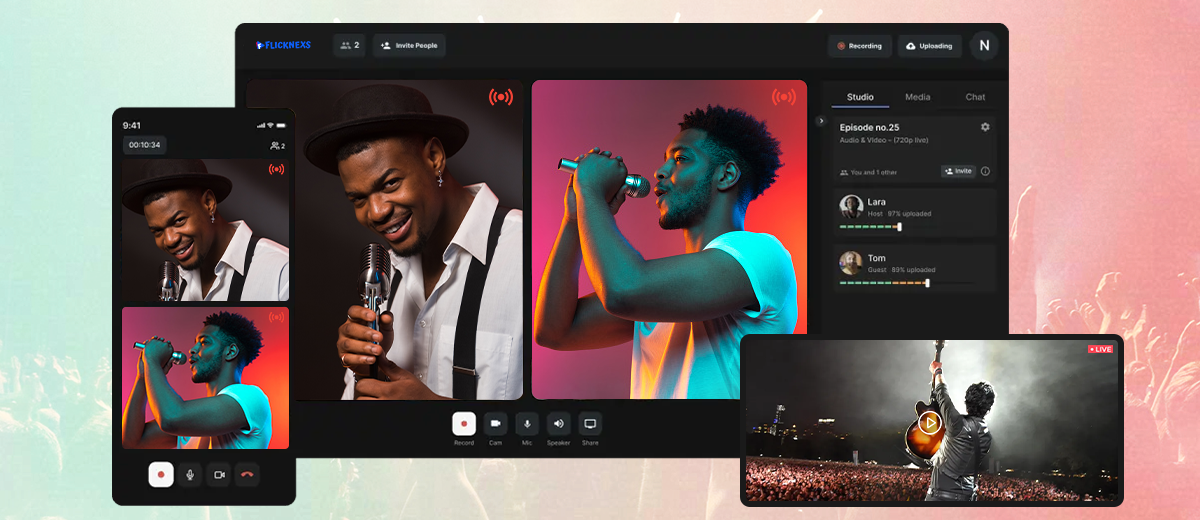

Leave a Reply