A good upload speed is crucial for seamless streaming experiences, as it dictates how swiftly data is transmitted to the streaming platform. In this article, we delve into what is a good upload speed for streaming. While the ideal upload speed varies based on factors such as video quality and platform requirements, it is recommended to have a minimum upload speed of approximately 8 to 10 Mbps for high-definition (HD) streaming. To ensure optimal results, especially when dealing with multiple devices or live streaming, higher upload speeds should be considered.
Understanding download/what is a good upload speeds For Streaming
Download and upload speeds are terms used to measure the rate at which data is transferred between your device and the internet. These speeds are typically expressed in megabits per second (Mbps) or gigabits per second (Gbps).
Download Speed:
This refers to the speed at which data is received from the internet to your device. When you download a file, stream a video, or browse a website, you are utilizing your download speed. For example, if you have a download speed of 50 Mbps, it means you can download data at a rate of 50 megabits per second.
Upload Speed:
This refers to the speed at which data is sent from your device to the internet. When you upload files, send emails, or use video conferencing applications, you are utilizing your upload speed. For instance, if you have an upload speed of 10 Mbps, it means you can upload data at a rate of 10 megabits per second.
The download and upload speeds provided by your internet service provider (ISP) can vary depending on the type of internet connection you have. Here are some common types of connections and their typical speed ranges:
DSL (Digital Subscriber Line):
DSL connections use telephone lines to transmit data. Download speeds usually range from 1 Mbps to 100 Mbps, while upload speeds can range from 384 Kbps to 10 Mbps.
Cable:
Cable internet connections use coaxial cables to deliver data. Download speeds typically range from 10 Mbps to 1 Gbps, and upload speeds range from 1 Mbps to 50 Mbps.
Fiber:
Fiber-optic connections use thin strands of glass or plastic to transmit data using light signals. Fiber connections offer higher speeds compared to DSL or cable. Download speeds can range from 100 Mbps to 2 Gbps or more, and upload speeds can range from 100 Mbps to 1 Gbps or more.
It’s important to note that the actual speeds you experience may be lower than the advertised speeds due to various factors such as network congestion, distance from the ISP’s infrastructure, the quality of your home network equipment, and the capabilities of the servers you are accessing.
Read Also About This: Understanding the Differences Between IPTV and OTT
What can be done to achieve a high upload speed for streaming?
Streaming live video can consume significant bandwidth, and the amount required depends on several factors. These factors include encoding settings, the type of content being streamed, the streaming platform, and the resolution and frame rate of the stream.
Let’s consider an example where you want to stream a live video interview at a resolution of 720p and 30 frames per second (fps) on platforms like Facebook, YouTube, or Twitch. Each platform has its recommended bitrate:
Facebook Live suggests a bitrate range of 3,000 to 6,000 Kbps for video and a maximum audio bitrate of 128 Kbps.
YouTube Live recommends a bitrate range of 1,500 to 4,000 Kbps for video, along with 128 Kbps for audio.
Twitch recommends a bitrate of 3,000 Kbps for video and up to 160 Kbps for audio.
Considering these recommendations, streaming at 720p and 30 fps would require uploading up to 4,160 kilobits, or 4.16 Mbps, of data per second. Thus, you might assume that an upload speed of approximately 4 Mbps would suffice.
However, it’s essential to account for fluctuations in upload speeds. To ensure a smoother streaming experience, it’s advisable to have a buffer of around 35% to 40%. This would bring the recommended upload rate to approximately 5,700 kilobits per second, or 5.7 Mbps. Nonetheless, if you have a stable internet connection, you may not require a buffer. Remember, both upload speed and connection stability are crucial for successful streaming.
It’s worth noting that the upload bandwidth declared by your internet service provider (ISP) might differ from the actual upload speed you can achieve with your connection. Therefore, it’s always recommended to test your upload speed using online speed tests. To stream 720p video at 30 fps, the upload speed obtained from such tests should be up to 5.7 Mbps.
How to get a good upload speed for streaming?
Determining your desired upload speed is one aspect, but actually accessing that speed can present challenges.
In general, a streaming upload speed between 672 kbps and 61.5 Mbps is sufficient to support most live streaming needs.
The upload speed you can achieve largely depends on the service packages offered by your internet service provider (ISP). For residential users, the upload speed is typically lower than the download speed. To achieve symmetrical upload and download speeds, consider subscribing to a business-level service if it’s available. Such services guarantee the ISP’s declared upload speed consistently, ensuring stability and reliability for smooth live streaming. Keep in mind that business-level services often come at a higher cost, so be prepared for potential price differences. Additionally, it’s important to inquire about the quality of service from various providers before making a decision.
If you’re unable to switch to a provider with optimal upload speeds, there are still a few steps you can take to improve your situation:
Use a wired connection:
While Wi-Fi may be convenient for general internet use, a wired connection using an Ethernet cable offers better stability and reduces interference, resulting in improved stream quality.
Remove excess devices from your network:
Prioritize your streaming by disconnecting or turning off the Wi-Fi capabilities of other devices on your network. This prevents them from consuming your upload speed and ensures a less crowded connection.
Close unnecessary programs and apps:
Close any programs or apps running in the background that may use your upload bandwidth. It’s crucial to have only your streaming software uploading data during your stream, as other applications can interfere and negatively impact the stream quality.
Consider cloud-based multistreaming:
Multistreaming, which involves streaming live to multiple platforms simultaneously, can be resource-intensive for both your CPU and bandwidth. To alleviate this, utilize a cloud-based multistreaming service that distributes the load and reduces the strain on your local resources.
Remove malware and utilize ad blockers and privacy tools:
Malware, ads, and online tracking can consume a portion of your upload bandwidth. Remove any malware, use ad blockers, and employ privacy tools to eliminate these factors that can impede your speed.
Keep software and hardware up to date:
Outdated drivers and older modems can hinder your computer’s performance and bottleneck your upload speed. Ensure that both your software and hardware are up to date to handle the demands of live video streaming effectively.
By following these steps, you can optimize your setup even if you’re unable to access the ideal upload speeds offered by your ISP.
How to stream with a Good upload speed for live Streaming ?
Streaming with a low upload speed can be challenging, but there are several strategies you can employ to optimize your streaming experience:
Lower your streaming resolution and bitrate:
Reduce the resolution and bitrate of your stream to match your available upload speed. Lower resolutions, such as 480p or 360p, require less bandwidth. Adjusting the bitrate ensures smoother streaming by reducing the amount of data that needs to be uploaded.
Use a streaming platform with adaptive streaming:
Choose a streaming platform that supports adaptive streaming. Adaptive streaming automatically adjusts the quality of the stream based on the viewer’s internet connection. This ensures that viewers with slower connections can still watch your stream by receiving a lower resolution and bitrate.
Prioritize your streaming software:
Close any unnecessary programs and processes running on your computer to allocate more resources to your streaming software. This helps maximize the available upload speed for streaming.
Limit other network activities:
Minimize other bandwidth-consuming activities on your network while streaming. Avoid downloading large files, streaming videos on other devices, or engaging in online gaming, as these activities can significantly impact your available upload speed.
Optimize your streaming settings:
Experiment with different encoding settings and streaming configurations to find the optimal balance between stream quality and bandwidth usage. Adjusting settings such as keyframe intervals, CPU usage, and encoder presets can help optimize your stream for lower upload speeds.
Use a wired connection:
Connect your streaming device directly to your router using an Ethernet cable instead of relying on Wi-Fi. A wired connection provides a more stable and reliable connection, minimizing potential disruptions and optimizing your available upload speed.
Inform your viewers:
If you know that your upload speed is limited, communicate this to your viewers. Let them know in advance about potential stream quality issues and assure them that you’re doing your best to provide an enjoyable streaming experience.
Required Internet Speeds for Streaming Across Different Use Cases
Recommended upload speeds for streaming can vary depending on the specific use case and desired stream quality. Here are some general guidelines for different streaming scenarios:
Standard Definition (SD) Streaming:
Recommended upload speed: 3-4 Mbps
Suitable for streaming content at resolutions up to 480p without significant quality loss.
High Definition (HD) Streaming (720p or 1080p):
Recommended upload speed: 5-8 Mbps
Suitable for streaming content at 720p or 1080p resolutions with decent quality and smooth playback.
Full High Definition (Full HD) Streaming (1080p or 1440p):
Recommended upload speed: 10-20 Mbps
Suitable for streaming content at 1080p or 1440p resolutions, offering clearer visuals and more detail.
Ultra High Definition (UHD) Streaming (4K or 2160p):
Recommended upload speed: 25 Mbps or higher
Suitable for streaming content at 4K resolutions, delivering the highest level of detail and image quality.
These recommendations assume that you are solely streaming without any concurrent activities that consume significant bandwidth on your network.
It’s important to note that these are general guidelines and the actual upload speed required may vary depending on factors such as encoding settings, frame rate, and the streaming platform’s recommended bitrates. Additionally, if you plan to stream to multiple platforms simultaneously or engage in other bandwidth-intensive tasks while streaming, higher upload speeds would be beneficial.
To determine the ideal upload speed for your specific setup, you can also conduct tests by using online speed testing tools that measure your upload speed in real-time.
conclusion
The recommended upload speed for streaming varies based on quality. For standard definition (SD), 5 Mbps is sufficient, while high-definition (HD) streaming needs 10 Mbps. For 4K or live streaming, aim for 20 Mbps or more. Smooth streaming also depends on network stability, latency, and concurrent users.
Frequently Asked Questions
1. Why is upload speed important for streaming?
Upload speed determines how quickly you can send data from your device to the streaming platform. A higher upload speed ensures a smoother and uninterrupted streaming experience, as it allows for faster transmission of video and audio data.
2. Can I stream with a lower upload speed?
While it is possible to stream with lower upload speeds, it may result in buffering, lower video quality, or interruptions during the stream. It’s recommended to meet the minimum upload speed requirements for the desired streaming quality to ensure a better viewing experience.
3. Are there other factors besides upload speed that affect streaming quality?
Yes, other factors include network stability, latency (delay), and the number of concurrent users on the network. A stable and reliable internet connection, low latency, and limited network congestion contribute to a smoother streaming experience.

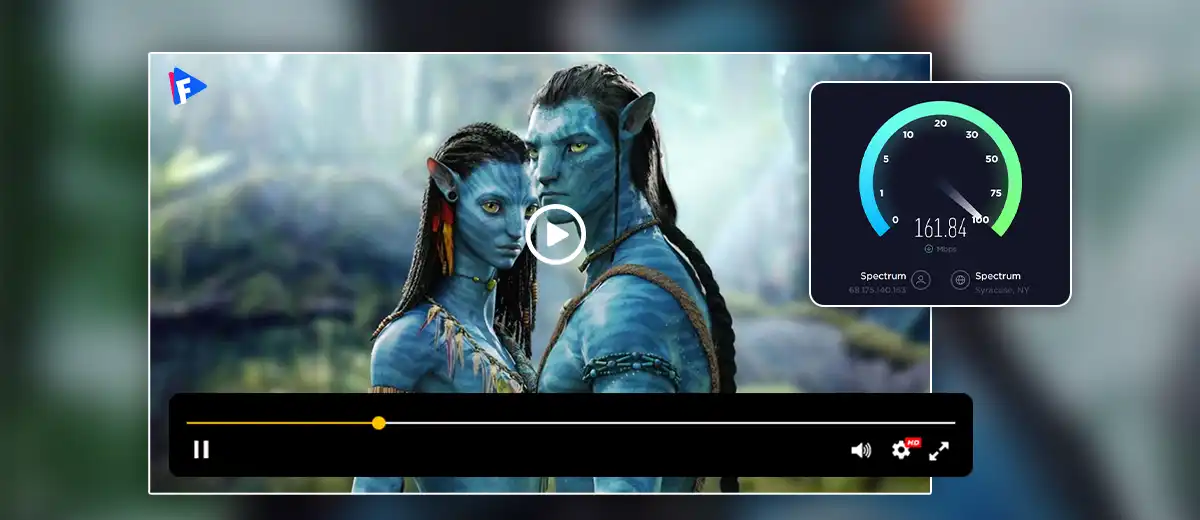

Leave a Reply