In today’s digital age, live streaming has become an increasingly popular means of content distribution, allowing businesses and individuals to reach their audiences in real-time. However, to achieve a professional-quality live stream, one must invest in broadcast streaming software. In this article, we will discuss the essential features of broadcast streaming software, the it provides to content creators, and the top software options available on the market today.
Introduction
Broadcast streaming software has become a popular tool for content creators to broadcast their content to a wider audience. This article will provide an in-depth look into the world of broadcast streaming software, including its importance, history, and the different types of software available.
Explanation of Broadcast Streaming Software
Broadcast streaming software is a program that allows content creators to broadcast their content, such as live video, audio, or screen sharing, over the internet. This allows viewers from all over the world to watch the content in real-time, without the need for physical attendance.
Importance of Broadcast Streaming Software for Content Creators
Broadcast streaming software has become an essential tool for content creators in the modern world. It allows them to reach a wider audience, interact with their viewers in real-time, and provide a more immersive experience for their audience.
Types of Broadcast Streaming Software
Paid Software Options
Paid broadcast streaming software is available for content creators who require more advanced features and support. Some of the most popular paid options include:
Wirecast
Wirecast is a professional broadcasting software that includes many advanced features, such as support for multiple cameras and audio sources, virtual sets, and custom graphics.
vMix
vMix is a powerful broadcasting software that includes many advanced features, such as support for multiple cameras and audio sources, custom transitions, and live video effects.
Ecamm Live
Ecamm Live is a broadcasting software for Mac users that includes many advanced features, such as support for multiple cameras and audio sources, custom overlays, and live switching.
Features of Broadcast Streaming Software
When choosing broadcast streaming software, it’s essential to consider the following features:
Video and Audio Quality of broadcast streaming software
The quality of the video and audio is crucial in creating a successful live stream. Broadcast streaming software should provide high-resolution video and clear audio without any buffering or lag.
User Interface and Ease of Use in broadcast streaming software
Broadcast streaming software should have a user-friendly interface that allows users to navigate and control the software easily. It should also offer customizable features to cater to different needs.
Compatibility with Different Devices and Platforms
Broadcast streaming software should be compatible with different devices such as cameras, microphones, and computers. It should also support different platforms such as Facebook, YouTube, and Twitch.
Integration with Other Tools and Software
Broadcast streaming software should integrate with other tools and software such as graphics, social media platforms, and video editing software. This allows users to enhance their live streams with custom overlays, logos, and animations.
Customization Options
Broadcast streaming software should provide customization options such as branding, transitions, and scene switching. This allows users to create a unique and professional-looking live stream.
Choosing the Right Broadcast Streaming Software
When it comes to choosing the right broadcast streaming software, there are several factors to consider. Here are some important steps to follow to ensure you make the best decision for your needs.
Assessing your needs and goals
Before selecting a streaming software, it’s crucial to assess your needs and goals. What type of content do you plan on streaming? What devices and platforms will you be using? Do you require any specific features or integrations with other tools? Answering these questions will help you identify the specific requirements that your streaming software should meet.
Researching and comparing software options
Once you’ve identified your requirements, it’s time to research and compare different software options. There are
many different streaming software options available, both free and paid, each with their own features and limitations. Take the time to research and compare the options that meet your needs to find the best fit.
Once you’ve identified your requirements, it’s time to research and compare different software options. There are many different streaming software options available, both free and paid, each with their own features and limitations. Take the time to research and compare the options that meet your needs to find the best fit.
Considering budget and cost-effectiveness
While some software options may offer more features and capabilities, they may also come at a higher cost. It’s important to consider your budget and the cost-effectiveness of the software options you’re considering. Look for software that offers the features you need at a reasonable price.
Looking for user reviews and feedback
Another important factor to consider is user reviews and feedback. Look for reviews and feedback from other content creators who have used the software options you’re considering. This will give you a better idea of the software’s performance, ease of use, and any issues or limitations.
Setting Up Broadcast Streaming Software
V. Setting Up Broadcast Streaming Software
Once you’ve chosen the right broadcast streaming software, the next step is setting it up properly. Here are some important steps to follow to ensure your software is set up correctly.
System requirements and compatibility
First, ensure that your system meets the requirements for the software you’ve chosen. This includes hardware, software, and internet connection. Check the software’s documentation or website for specific system requirements. Additionally, ensure that the software is compatible with the devices and platforms you plan on streaming to.
Installation and setup process
Next, follow the installation and setup process for the software. This typically involves downloading and installing the software on your computer, creating an account, and connecting your streaming accounts. Pay close attention to any instructions provided by the software’s documentation or website.
Configuring audio and video settings
Once the software is installed and set up, configure your audio and video settings. This includes selecting the appropriate microphone and camera, adjusting audio levels, and selecting video quality settings.
Testing and troubleshooting
Before going live, it’s important to test your stream and troubleshoot any issues. This includes checking audio and video quality, ensuring your stream is stable, and checking for any errors or issues that may affect the stream’s performance.
Using Broadcast Streaming Software
Now that your software is set up and ready to go, it’s time to start using it for your streams. Here are some important steps to follow to ensure a successful streaming experience.
Creating a streaming schedule
Create a schedule for your streams to help build an audience and maintain consistency. This will help your viewers know when to tune in and expect new content from you.
Preparing and setting up your content
Before going live, prepare and set up your content. This includes creating graphics, setting up your environment, and organizing any assets or materials you plan on using during the stream.
Going live and managing the stream
When it’s time to go live, start your stream and manage it throughout the broadcast. This includes monitoring audio and video quality, interacting with viewers, and managing comments and questions.
Interacting with viewers and managing comments
Engage with your viewers and manage comments and questions during the stream. This helps build a community around your content and encourages viewer participation.
Analyzing performance and metrics
After the stream, analyze performance and metrics to see how it performed. This includes looking at viewership, engagement, and any other metrics provided by the software or streaming platform. Use this information to improve future streams and grow your audience.
Advanced Techniques and Tips for Broadcast Streaming Software
Multicasting and Simulcasting
Multicasting refers to the ability to stream to multiple platforms at once. With the right software, you can stream to platforms like Twitch, YouTube, Facebook, and more all at the same time. This can help you reach a wider audience and get more exposure for your content.
Simulcasting, on the other hand, involves streaming the same content to multiple platforms simultaneously, but with some slight differences in terms of branding, overlay graphics or social media integration, for example.
Integrating with Social Media and Other Platforms
Integrating your stream with social media and other platforms can help you engage with your audience in new and exciting ways. For example, you can use software tools that enable you to overlay social media feeds, display Instagram posts, chat with viewers via Facebook Live, and more.
Using Overlays and Graphics to Enhance the Stream
Overlays and graphics can add an extra layer of professionalism and polish to your stream. You can use software to add things like a logo, chat box, follower alerts, or even countdown timers.
Collaborating with Other Streamers and Content Creators
Collaborating with other streamers and content creators can help you grow your audience and build a community around your content. You can use broadcast streaming software to bring in other people’s streams and content as part of your own, or you can create joint streams and events together.
Monetization and Revenue Streams
Finally, if you’re serious about broadcasting and streaming, you may want to consider monetizing your content. Many broadcast streaming software solutions offer features for monetization such as sponsorships, ads, subscriptions, or tip jars. These can provide additional revenue streams to support your work.
Remember, these are just a few advanced techniques and tips for broadcast streaming software. As with anything, the more you explore and experiment, the more you’ll discover what works best for you and your content.
Conclusion
In conclusion, broadcast streaming software has become an essential tool for content creators who want to reach a wider audience and engage with their viewers in real-time. The software provides a wide range of features that can enhance the quality and production value of the stream, while also offering options for customization and integration with other tools and platforms. When choosing the right software, it’s important to assess your needs and goals, research and compare options, consider budget and cost-effectiveness, and look for user reviews and feedback. By following the steps for setting up and using the software, and utilizing advanced techniques and tips, content creators can create engaging and professional streams that attract and retain viewers, and even generate revenue.

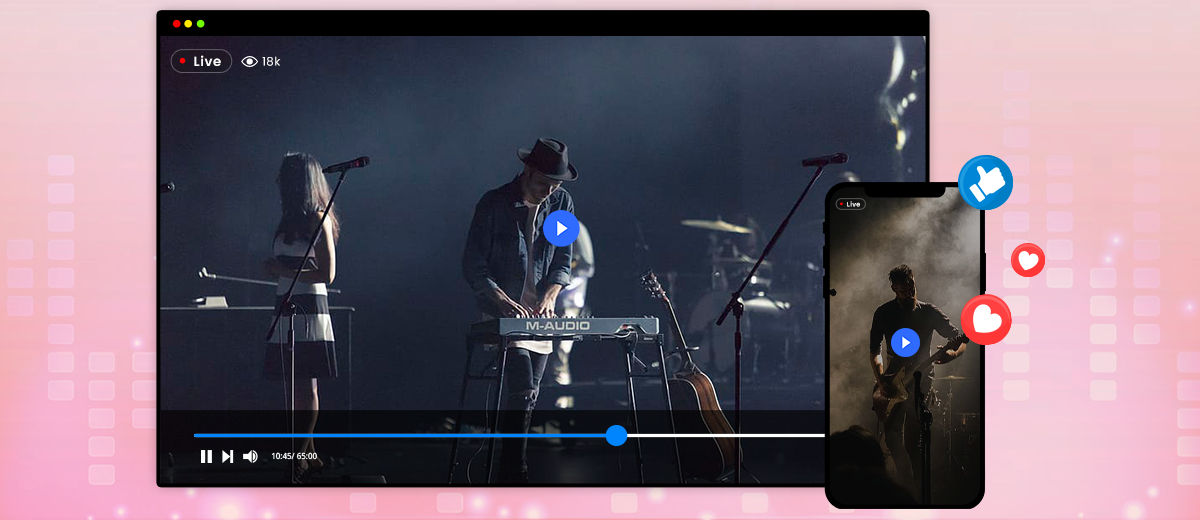

Leave a Reply