Live video streaming software has become an essential tool for businesses, individuals, and organizations alike. It allows them to broadcast live video content to their audiences, engage with them in real-time, and expand their reach.
I. Introduction
Live video streaming software refers to the tools and technologies that allow users to broadcast live video content to their audiences via the internet. It has gained popularity in recent years, as it enables businesses and individuals to connect with their audiences in real-time, engage with them, and build a community around their brand.
II. Types of Live Video Streaming Software
There are various types of live video streaming software available in the market, each with its unique features and benefits. These include:
1. Web-based live video streaming software
Web-based live video streaming software is a type of software that allows users to broadcast live video content over the internet. It has become increasingly popular in recent years due to its advantages over traditional media.
One of the most significant advantages of web-based live video streaming software is the ability to interact with your audience in real-time. This means you can get immediate feedback on your content, answer questions, and engage with your viewers in a way that was previously impossible with traditional media.
Another advantage of web-based live video streaming software is that it is a cost-effective solution compared to traditional media. It eliminates the need for expensive hardware and equipment, and you can reach a global audience without the need for physical travel.
Web-based live video streaming software also offers wide audience reach, allowing you to reach a global audience without geographic limitations.
2. Standalone live video streaming software
Standalone live video streaming software is a type of software that allows users to broadcast live video content. It is designed to work independently of any web-based platform or streaming service, and it can be used in a variety of contexts.
Advantages of standalone live video streaming software is its reliability. Since it does not depend on an internet connection, it is not affected by network congestion or internet connectivity issues. This makes it an ideal solution for situations where internet access is limited or unstable.
Standalone live video streaming software also provides high-quality video and audio output, ensuring that your content is delivered in the best possible way. This is particularly important for applications that require high levels of detail or precision, such as medical procedures, scientific experiments, or industrial inspections.
3. Mobile live video streaming apps
Mobile live video streaming apps are a type of software that enables users to stream live video content directly from their mobile devices, such as smartphones or tablets. They have become increasingly popular in recent years due to their ease of use, accessibility, and convenience.
They allow users to stream live video content from anywhere, at any time, using their mobile devices. This makes it easy for content creators to share their content on-the-go and for viewers to access live video content from their mobile devices.
Mobile live video streaming apps also offer a high level of interactivity. They allow users to interact with their viewers in real-time, answering questions, responding to comments, and engaging with their audience in a way that was previously impossible with traditional media.
III. Choosing the Right Live Video Streaming Software
Choosing the right live video streaming software can be a daunting task, given the many options available in the market. Here are some factors to consider when making your selection:
1. Video quality and resolution
When it comes to choosing the right live video streaming software, one of the most important factors to consider is video quality and resolution. This is because the quality of the video can significantly impact the viewer’s experience and the overall success of the streaming event.
In addition to resolution, video quality is also crucial. The quality of the video refers to the level of compression used to transmit the video data over the internet. Poor video quality can result in buffering, lagging, and poor image quality, which can lead to viewer frustration and disengagement.
To ensure high-quality video streaming, it is recommended to choose a live video streaming software that supports adaptive bitrate streaming (ABS). ABS adjusts the video quality according to the viewer’s internet connection speed, ensuring a smooth and uninterrupted viewing experience.
2. Compatibility with your device
Another important factor to consider when choosing the right live video streaming software is its compatibility with your device. This includes both the device you will be using to stream the video and the devices your viewers will be using to watch the video.
When it comes to your streaming device, it is essential to choose a live video streaming software that is compatible with the device’s operating system. For example, if you will be streaming from a Mac computer, you will need to choose a software that supports macOS. Similarly, if you will be streaming from a mobile device, such as an iPhone or Android, you will need to choose a software that supports the respective operating system.
It is also essential to consider the compatibility of the live video streaming software with your camera and microphone. Some software may only support specific cameras or microphones, which could limit your options.
When it comes to your viewers’ devices, it is crucial to choose a live video streaming software that is compatible with a wide range of devices and platforms. This includes desktop computers, laptops, smartphones, tablets, and smart TVs. By choosing software that is compatible with multiple devices and platforms, you can ensure that your video content reaches the widest possible audience.
3. Customization options
Customization options are another important factor to consider when choosing the right live video streaming software. This includes the ability to customize the video player, branding, and user interface to match your brand and event requirements.
Firstly, the video player is an essential element of the live video streaming experience, and it is important to choose software that provides customization options. This includes the ability to change the size, color, and position of the video player. Some software may also offer additional features, such as the ability to add captions, watermarks, or social media sharing buttons.
Secondly, branding is an important consideration for any live video streaming event. Choose a live video streaming software that allows you to customize the branding of the video player, including adding logos, colors, and other branding elements. This will help to ensure that your video content aligns with your brand and creates a consistent experience for your viewers.
Thirdly, user interface customization options are essential for creating an engaging and easy-to-use viewing experience for your viewers. This includes the ability to customize the layout of the user interface, add interactive elements such as polls, quizzes, or chat, and choose the type of controls available to viewers.
4. Technical support and resources
One of the first places to start is by researching and comparing different live video streaming software options. There are several online resources that can help you with this, such as software review websites, blogs, and forums. These resources can provide you with detailed information on the features, pricing, and performance of different live video streaming software options, which can help you narrow down your choices.
Another resource that can be helpful is the technical support offered by the live video streaming software provider. Many providers offer resources such as knowledge bases, tutorials, and FAQs to help users get started with their software. Some providers may also offer dedicated technical support to help users troubleshoot any issues that may arise.
It is also important to consider the hardware and software requirements of the live video streaming software you are considering. Different software options may have different requirements for your computer or mobile device, such as the operating system, processor, and memory. Checking the system requirements and making sure that your computer or mobile device meets them can help ensure that the software runs smoothly and without any issues.
Lastly, it can be helpful to seek out recommendations and advice from other live video streaming professionals or enthusiasts. Joining online communities, such as social media groups or forums, can provide you with a platform to connect with other users, share experiences, and ask for recommendations and advice.
5. cost
When it comes to live video streaming software, the cost can vary significantly depending on your needs and requirements. Some software options offer a free version, while others require a subscription or one-time purchase.
Free live video streaming software options like OBS Studio and Streamlabs OBS can be an excellent choice for beginners or those on a tight budget. However, they may lack some advanced features and require technical knowledge to set up.
If you require more features and support, you may need to invest in a paid subscription or one-time purchase. Wirecast and Vimeo Livestream are popular paid options that offer advanced features, dedicated technical support, and higher video and audio quality.
It’s essential to consider the cost-benefit ratio when choosing a live video streaming software. A cheaper option may save you money in the short term, but it may not meet your technical needs and may result in a lower quality streaming experience. On the other hand, a more expensive option may provide you with the necessary features and support, but it may not be cost-effective for your specific use case.
IV. Popular Live Video Streaming Software
There are several popular live video streaming software tools in the market. Here is an overview of some of them:
1. WEBNEXS VOD:
Webnexs VOD is a popular video on demand (VOD) platform that enables businesses and individuals to create and manage their own video streaming website. With Webnexs VOD, users can upload, manage, and monetize their video content, as well as customize their website design and branding.
Webnexs VOD is a user-friendly interface, which allows users to easily upload and manage their video content. Users can also customize their video players, add subtitles and captions, and set up video analytics to track performance and audience engagement.
Another advantage of Webnexs VOD is its flexible pricing options, which allows users to choose from different pricing models, such as subscription-based, pay-per-view, and advertising-supported models. This flexibility enables users to tailor their pricing strategy to their specific business needs and revenue goals.
Webnexs VOD also offers a range of integrations and add-ons, such as payment gateways, social media sharing, and email marketing tools. These integrations can help users streamline their workflow and improve their audience engagement and retention.
Webnexs VOD provides a range of resources and assistance to help users get started with the platform. This includes documentation and tutorials on how to use the platform, as well as dedicated technical support to help users troubleshoot any issues that may arise.
Webnexs VOD is a powerful and versatile platform that can help businesses and individuals create and manage their own video streaming website. Its user-friendly interface, flexible pricing options, and range of integrations make it a popular choice for those looking to monetize their video content.
2. FLICKNEXS:
Flicknexs VOD is a Saas based video on demand (VOD) platform that enables businesses and individuals to create and manage their own video streaming website. With Flicknexs VOD, users can upload, manage, and monetize their video content, as well as customize their website design and branding.
One of the key features of Flicknexs VOD is its robust content management system, which allows users to easily upload and organize their video content into different categories and playlists. Users can also customize their video player design and branding, as well as add subtitles and captions to their videos.
Another advantage of Flicknexs VOD is its flexible monetization options, which allows users to choose from different pricing models, such as subscription-based, pay-per-view, and advertising-supported models. This flexibility enables users to tailor their pricing strategy to their specific business needs and revenue goals.
Flicknexs VOD also offers a range of integrations and add-ons, such as payment gateways, social media sharing, and email marketing tools. These integrations can help users streamline their workflow and improve their audience engagement and retention.
Flicknexs VOD provides a range of resources and assistance to help users get started with the platform. This includes documentation and tutorials on how to use the platform, as well as dedicated technical support to help users troubleshoot any issues that may arise.
Flicknexs VOD is a comprehensive and powerful platform that can help businesses and individuals create and manage their own video streaming website. Its robust content management system, flexible monetization options, and range of integrations make it a popular choice for those looking to monetize their video content.
3. OBS Studio
OBS Studio is a popular live video streaming software that is free and open-source, making it a top choice for beginners or those on a budget. It is available for Windows, macOS, and Linux and offers a range of features that allow you to customize your live streaming experience.
One of the key advantages of OBS Studio is its ease of use. The software is intuitive and user-friendly, with a simple interface that allows you to set up your stream quickly. It also supports a range of streaming platforms, including YouTube, Twitch, and Facebook Live, making it a versatile option.
OBS Studio also offers a range of customization options, allowing you to adjust the video and audio quality, add overlays and effects, and use third-party plugins to enhance your stream’s production value. This level of customization is particularly useful for professional streamers who want to create a unique and engaging experience for their viewers.
4. Streamlabs OBS
Streamlabs OBS (SLOBS) is a popular live video streaming software that is free and easy to use. It is designed specifically for gamers and offers a range of features that allow you to customize your stream and interact with your audience.
One of the main advantages of SLOBS is its integration with Streamlabs, a popular streaming tool that offers overlays, alerts, and other widgets that can be added to your stream. This integration means that you can easily enhance your stream’s production value and engage with your audience in real-time.
SLOBS also offers a range of customization options, allowing you to adjust the video and audio quality, add custom scenes and sources, and use plugins to enhance your stream’s functionality. These options make it easy to create a unique and engaging experience for your viewers.
5. Zoom
Zoom is a popular video conferencing software that can also be used for live video streaming. It offers a range of features that make it a versatile option for both personal and professional use.
The software has a simple and intuitive interface that allows you to start and join meetings quickly and easily. It also offers a range of customization options, including the ability to share your screen and collaborate with others in real-time.
Zoom also offers a range of advanced features for live video streaming, such as the ability to stream to multiple platforms simultaneously, custom branding and logos, and the ability to record and save your streams for future use. These features make it a great choice for businesses and professionals who need a reliable and high-quality platform for their live events.
The software offers a range of resources, including a knowledge base, tutorials, and dedicated technical support, to ensure that your live stream is running smoothly.
V. Best Practices for Using Live Video Streaming Software
Live video streaming has become increasingly popular in recent years, as it allows businesses and individuals to connect with their audiences in real-time. However, simply having the software and equipment is not enough to ensure a successful live stream. In this section, we will discuss some best practices for using live video streaming software.
Test your equipment and software:
Before you start your live stream, it’s important to test your equipment and software. This includes checking your internet connection, camera, microphone, and any other equipment you may be using. Make sure everything is working properly and that your software is up to date.
Choose a good location:
The location of your live stream can have a big impact on the quality of the stream. Choose a location with good lighting and a quiet environment. Avoid areas with a lot of background noise or distractions.
Plan your content:
It’s important to plan your content in advance, so you know exactly what you will be covering during your live stream. This will help you stay on track and ensure that your viewers stay engaged throughout the stream.
Engage with your audience:
One of the benefits of live video streaming is that it allows you to connect with your audience in real-time. Encourage your viewers to ask questions and provide feedback during the stream. This will help keep them engaged and show that you value their input.
Keep it short and sweet:
While it’s important to provide valuable content during your live stream, it’s also important to keep it short and sweet. Viewers have short attention spans, so try to keep your live stream to around 30 minutes or less.
Common mistakes to avoid:
Poor lighting and sound quality
The quality of your live stream can make or break your viewers’ experience. Poor lighting or sound quality can be a major turn off for viewers, so make sure you invest in good equipment and choose a good location for your stream.
Lack of planning
Going into a live stream without a clear plan can lead to a disorganized and unprofessional stream. Plan out your content in advance and stick to a schedule to keep your stream on track.
Ignoring your audience
Live video streaming provides an opportunity to connect with your audience in real-time. Ignoring their comments or feedback can be a major turn off and lead to a lack of engagement.
Going off-topic
While it’s important to be flexible during a live stream, going off-topic can lead to a loss of engagement from your audience. Stay focused on the topic at hand and avoid getting sidetracked.
Conclusion
Live video streaming software has become an essential tool for businesses and individuals looking to connect with their audiences in real-time. By following best practices such as testing your equipment, choosing a good location, planning your content, engaging with your audience, and keeping your stream short and sweet, you can optimize your live video streaming experience and ensure a successful stream. Remember to avoid common mistakes such as poor lighting and sound quality, lack of planning, ignoring your audience, and going off-topic. With these tips in mind, you can create engaging and professional live streams that will help you connect with your audience and grow your brand.

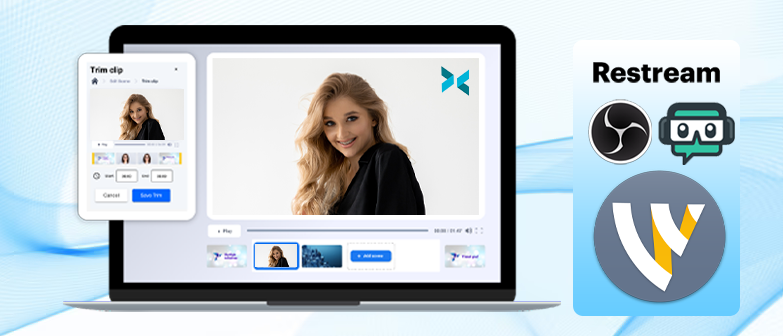

Leave a Reply