In today’s digital-first world, live streaming has evolved into more than just a trend—it’s a strategic communication powerhouse. From solo creators in India to global enterprises in the U.S. and Europe, livestreaming empowers brands and individuals to connect with audiences instantly, authentically, and at scale.
According to Grand View Research, the live streaming market is projected to grow at a compound annual growth rate (CAGR) of 21.3%, reaching over $247 billion by 2027. That explosive growth is fueled by demand for real-time content, rising internet penetration, and platforms that favor engagement over static content.
At the heart of this transformation lies live streaming broadcast software—the technology that enables you to:
- Stream high-quality video and audio content
- Engage with global audiences in real time
- Customize and manage the entire live production flow
- Scale effortlessly across platforms like YouTube Live, Facebook, Twitch, and more
Whether you’re a brand launching a new product, a teacher delivering online classes, or a creator building your community, selecting the right software is critical for performance, branding, and user experience.
In this comprehensive guide, we’ll explore:
- What live streaming broadcast software is
- Why it matters in 2025 and beyond
- The types of software available based on your goals and use case
Written with real-world application and trusted insights, this article is crafted to help you make confident, informed decisions—whether you’re new to livestreaming or scaling your broadcast strategy globally.
Introduction
Definition of Live Streaming Broadcast Software
Live streaming broadcast software is a tool that enables the transmission of audio and video content in real-time over the internet. It allows content creators to connect with their audience, share their message, and engage with them in real-time.
Importance of Using Live Streaming Broadcast Software
Live streaming broadcast software is an essential tool for businesses and content creators as it allows them to reach a wider audience and interact with them in real-time. It also helps them build their brand and establish credibility in the industry. Live streaming has become a vital component of digital marketing and has proved to be an effective way to engage with customers.
Brief History of Live Streaming Broadcast Software
Live streaming has been around since the early 1990s, but it was not until the late 2000s that it gained widespread popularity. The first live streaming platforms were primarily used by gamers and hobbyists to stream their gameplay. As the technology improved, more businesses and content creators started using live streaming to connect with their audience.
The Rise of Live Streaming Platforms
The rise of live streaming platforms has been phenomenal over the last decade. Platforms like Facebook Live, YouTube Live, and Twitch have become household names, and millions of users stream content on these platforms every day. Live streaming has become an essential part of social media, and many businesses and influencers use it to reach out to their followers.
Types of Live Streaming Broadcast Software
There are several types of live streaming broadcast software available in the market, each with its unique features and benefits. Let’s take a look at some of the most popular types of live streaming platforms.
Desktop-Based Software
Desktop-based live streaming software is a popular choice for content creators who use a desktop or laptop computer to stream their content. These tools offer advanced features like screen sharing, video recording, and audio mixing. Some of the most popular OBS Studio, Wirecast, and XSplit.
Web-Based Software
Web-based live streaming software is becoming increasingly popular as it eliminates the need for downloading and installing software. These tools work directly from a web browser and offer features like video and audio encoding, real-time chat, and custom branding. Some popular web-based live streaming software include Flicknexs, Webnexs, StreamYard, Restream, and Streamlabs.
Mobile-Based Software
Mobile-based live streaming software is an excellent choice for content creators who want to stream on the go. These tools offer features like live filters, real-time chat, and social media integration. Some of the most popular mobile-based live streaming software include Instagram Live, Periscope, and Facebook Live.
Cloud-Based Software
Cloud-based live streaming software offers an all-in-one solution for businesses and content creators. These tools offer features like video hosting, live streaming, and analytics. They also provide custom branding and integration with other marketing tools. Some of the most popular cloud-based live streaming software include Webnexs, Flicknexs, Livestream and Vimeo Live
Key Features to Consider when Choosing Live Streaming Broadcast Software
Choosing the right live streaming broadcast software can be a daunting task. With so many options available in the market, it’s essential to consider the key features that will help you achieve your streaming goals. Here are some key features to consider when choosing live streaming broadcast software.
Video and Audio Quality
The video and audio quality of your live stream is critical in ensuring that your audience stays engaged. The software you choose should support high-quality video and audio encoding, as well as offer features like noise reduction and echo cancellation. Ensure that the software you choose supports the video and audio formats that you plan to use for your live stream.
Streaming Protocol Support
The streaming protocol that your live streaming software supports will determine the quality and stability of your stream. The most popular streaming protocols are RTMP and HLS. Ensure that the software you choose supports the streaming protocol that is most suitable for your needs.
Video Editing Tools
Some live streaming software comes with built-in video editing tools that allow you to enhance your live stream in real-time. These tools can help you add text, graphics, and even animations to your live stream. Consider choosing software that offers advanced video editing tools if you plan to use live streaming as a primary tool for content creation.
Analytics and Reporting Features
Analytics and reporting features can help you track the success of your live streams and improve your content strategy. Look for live streaming software that provides detailed analytics and reporting features like viewer engagement, audience demographics, and viewer retention.
Customer Support
Customer support is essential when it comes to live streaming software. Ensure that the software you choose offers excellent customer support, including live chat, email, and phone support. Consider reading reviews and ratings of the software before making a final decision.
Compatibility with Social Media Platforms
Most live streaming software supports popular social media platforms like Facebook, YouTube, and Twitter. Ensure that the software you choose is compatible with the social media platform that you plan to use for your live stream.
Popular Live Streaming Broadcast Software Available in the Market
With the rise of live streaming platforms, several live streaming broadcast software are now available in the market. Here are some of the popular live streaming broadcast software that you can consider:
Flicknexs
Flicknexs is a live streaming platform that provides a one-stop solution for live streaming of events, concerts, sports, and much more. With its unique features and functionalities, Flicknexs is revolutionizing the live streaming industry, making it easier and more accessible than ever before. In this article, we will take a closer look at Flicknexs and its features, benefits, and why it is the ultimate live streaming platform.
Webnexs
Webnexs is a comprehensive live streaming platform that enables users to broadcast events, conferences, and seminars in real-time, and to share them with a global audience. With its cutting-edge features, user-friendly interface, and robust infrastructure, Webnexs has quickly emerged as one of the most popular and reliable live streaming solutions in the market. In this article, we will explore the various features and benefits of Webnexs and why it is the perfect choice for all your live streaming needs.
Vimeo Livestream
Vimeo Livestream is a popular paid live streaming service that caters to businesses and organizations. In this section, we will discuss the features that make Vimeo Livestream stand out from its competitors. We will also discuss the pricing plans and target audience for this platform.
DaCast
DaCast is another popular paid live streaming service that caters to businesses and individuals. In this section, we will discuss the features that make DaCast stand out from its competitors. We will also discuss the pricing plans and target audience for this platform.
IBM Cloud Video
IBM Cloud Video is a paid live streaming service that caters to large businesses and organizations. In this section, we will discuss the features that make IBM Cloud Video stand out from its competitors. We will also discuss the pricing plans and target audience for this platform.
How to Choose the Right Live Streaming Broadcast Software
Choosing the right live streaming broadcast software can be overwhelming, but considering your specific needs and doing thorough research can help you make the right decision. Here are some tips for choosing the right live streaming software:
Identify your specific needs
Before choosing any software, identify your specific needs and requirements. Consider factors such as the type of content you will be streaming, the number of cameras you will be using, and the level of customization you need.
Research and compare different software options
Research and compare different live streaming software options to find the one that suits your needs. Look for reviews, features, and pricing models to make an informed decision.
Consider the budget and pricing model
Live streaming software comes in different pricing models, including one-time purchase, monthly subscriptions, and annual subscriptions. Consider your budget and choose the pricing model that suits your needs.
Read reviews and get feedback from other users
Reading reviews and getting feedback from other users can help you make an informed decision. Look for reviews on different platforms and get feedback from other users in live streaming communities.
Test the software before committing to a subscription
Most live streaming software offer a free trial. Take advantage of the trial period to test the software and see if it meets your needs before committing to a subscription.
Tips for Optimizing your Live Streaming Broadcast
Optimizing your live streaming broadcast can help you engage your audience and deliver high-quality content. Here are some tips for optimizing your live streaming broadcast:
Test your equipment and internet connection
Before going live, test your equipment and internet connection to ensure everything is working properly. Poor audio and video quality can turn off your audience, so make sure to test everything beforehand.
Choose a suitable location for broadcasting
Choose a location with good lighting and minimal background noise. A well-lit and quiet environment can improve the overall quality of your stream.
Interact with your audience
Engage with your audience by responding to comments and answering questions. Interacting with your audience can help build a community and keep viewers engaged.
Use graphics and visual aids to enhance your broadcast
Using graphics and visual aids can help enhance your broadcast and make it more engaging. Consider using overlays, lower thirds, and other visual aids to improve the overall quality of your stream.
Record and archive your broadcast for future use
Recording and archiving your broadcast can help you repurpose the content in the future. Consider saving your broadcasts for later use or uploading them to other platforms to reach a wider audience.
Conclusion
In conclusion, live streaming broadcast software has revolutionized the way people consume and interact with video content. With the rise of live streaming platforms and the popularity of live streaming events, it has become increasingly important to choose the right software that fits your specific needs. Desktop-based software, web-based software, mobile-based software, and cloud-based software all offer different advantages and disadvantages, so it is important to research and compare different options before committing to a subscription.
When choosing the right software, it is important to consider key features such as video and audio quality, streaming protocol support, video editing tools, analytics and reporting features, customer support, and compatibility with social media platforms. Popular live streaming broadcast software options such as OBS Studio, Streamlabs OBS, XSplit, Wirecast, and vMix all offer different strengths and weaknesses, so it is important to choose one that best fits your needs and budget.

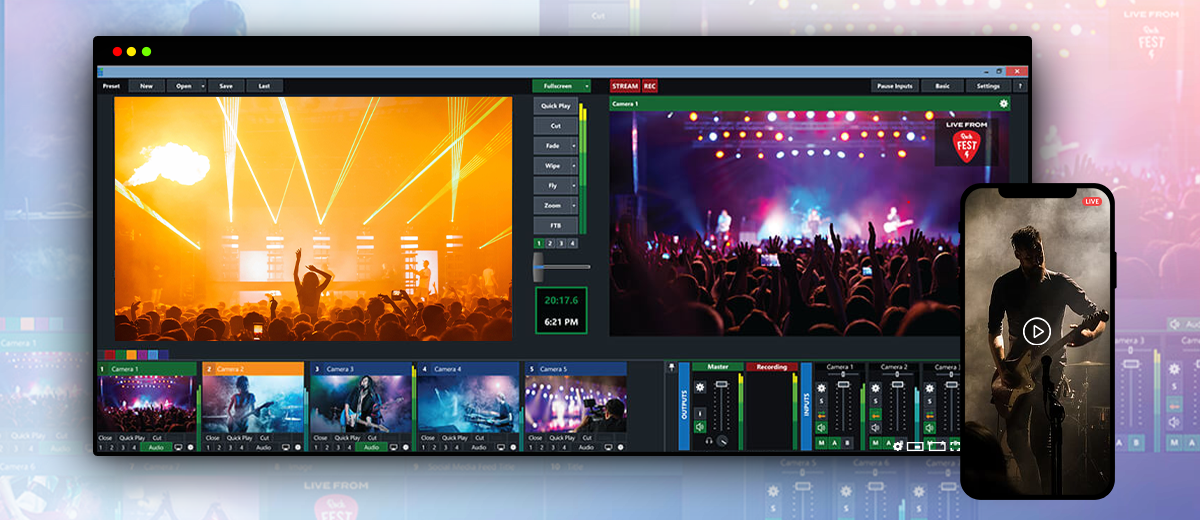

Leave a Reply