TL;DR
- Creating your own TV channel app gives you full control over content, revenue and audience.
- The OTT market is growing fast, making this the right time to launch a streaming app.
- Key steps include defining goals, choosing platforms, planning content, designing, developing, launching and optimizing.
- You can monetize through subscriptions, ads, pay-per-view or sponsorships.
- Costs depend on features, platforms, hosting and marketing.
- Using an OTT solution like Flicknexs simplifies development and supports multi-platform streaming.
In today’s digital world, video streaming is growing very fast. If you want to create your own TV channel app, this is the right time to start. Many businesses now create TV apps to reach global audiences and build their brand online.
More than 2.7 billion people watch digital video. The OTT market is expected to cross 332 billion dollars. This shows strong demand for streaming platforms.
When you create your own TV channel online, you control your content and revenue. You do not depend on cable operators or third-party platforms. You build your own audience and income
This guide explains how to create a TV channel app step by step. You will learn about strategy, development, monetization and marketing.
What is a TV channel app?
A TV channel app is a video streaming application installed on Smart TVs, mobile phones or streaming devices. It allows users to watch live content and on-demand videos.
It works like a digital TV network. Users can browse content, search videos and watch anytime.
If you are learning how to create a TV channel today, it usually means building a streaming app instead of launching a traditional cable channel.
Why do you need to create your own TV channel app?
When you create your own TV channel app, you reach viewers directly. You are not limited by location or cable subscriptions.
You also get full control over your content. You decide what to publish and when to publish it.
A TV channel maker platform helps you manage playlists, live streams and user access easily. You can update content anytime.
You also get access to viewer data. This helps you understand what your audience likes and improve your strategy.
Benefits of Creating Your Own TV Channel App
- Enhanced Brand Awareness
A TV app increases your brand visibility. Your logo and content stay in front of users daily.
When users install your app, your brand becomes part of their device ecosystem.
- Monetization Opportunities
You can earn through subscriptions, ads and pay per view. Many creators use mixed revenue models.
When you create TV channel app platforms with monetization features, income becomes stable and scalable.
- Increased User Engagement
Interactive features increase user engagement. You can add live chat, polls and comments.
Live streaming builds stronger audience connections. Viewers feel involved with your content.
- Access to Valuable Data
Your app gives you analytics about viewer behavior. You can track watch time and content popularity.
This data helps you improve content and increase retention.
- Flexibility and Control
You control pricing, features and design. You can update your app anytime.
Unlike third-party platforms, you own your audience completely.
7 Steps to Create Your Own TV Channel App
| Step | Action | Why It Matters |
| 1 | Define goals | Clarifies business direction |
| 2 | Choose platform | Decides device reach |
| 3 | Content strategy | Keeps audience engaged |
| 4 | App design | Improves user experience |
| 5 | Develop and test | Ensures smooth performance |
| 6 | Launch and market | Drives installs |
| 7 | Analyze and optimize | Improves growth |
Step 1: Define your goals
Decide your purpose clearly. Identify your target audience and content type.
Choose whether you want live streaming, VOD or both.
Step 2: Choose a platform
| Platform | Advantage | Ideal For |
| Android | Large user base | Global reach |
| iOS | Premium audience | Subscription apps |
| Smart TV | Big screen viewing | OTT platforms |
| Web | Easy access | Quick launch |
Decide where you want your app. Options include Android, iOS Smart TV and web.
Some businesses use a TV channel maker software. Others choose custom development.
Step 3: Create a content strategy
Plan what type of content you will publish. Keep your audience interests in mind.
Regular uploads help you grow faster.
Step 4: Design your app
Design should be clean and easy to use. Add categories, playlists and search options.
Simple navigation improves user experience.
Step 5: Develop and test your app
Build the app and test it on different devices. Following proven OTT app development best practices ensures smooth performance across platforms.
You can test with a small group of users and collect feedback.
Step 6: Launch and market your app
Publish your app on app stores. Promote it through social media and ads.
If you want to create your own TV channel online successfully, marketing is important.
Step 7: Analyze and optimize
Use analytics tools to track downloads and watch time. Improve based on data.
Regular updates help you stay competitive.
Explore More: Step-by-Step: How to Build an OTT Platform from Scratch
Ways to Generate Revenue from Your TV Channel App
| Revenue Model | How It Works | Best For |
| Subscription | Monthly or yearly payment | Premium content platforms |
| Advertising | Ads inside videos | Large free audience apps |
| Pay Per View | One time content purchase | Sports events or movies |
| Sponsorship | Brand partnerships | Niche content creators |
Users pay monthly or yearly to access content. This creates recurring income.
- In-app purchases
You can sell premium content or special access passes.
- Advertising
Display ads inside your app. Brands pay to reach your audience.
- Sponsorship
Partner with brands to promote their products inside your content.
Choosing the right revenue model depends on your audience size and niche. Understanding AVOD vs SVOD vs TVOD revenue models helps you select the best monetization strategy for sustainable growth.
Marketing Your TV Channel App :
- App Store Optimization ASO
Use the right keywords like create TV app and create TV channel app in your description. Add high quality screenshots.
- Social Media Promotion
Promote your app on Facebook, Instagram and YouTube. Share clips and updates.
Build a community around your content.
- Influencer Collaborations
Work with influencers in your niche. They can promote your app to their followers.
- Content Marketing
Write blogs and create videos about your niche. This increases organic traffic.
- Email Marketing
Send updates to subscribers. Share new releases and special offers.
- Paid Advertising
Use Google Ads or Facebook Ads to increase installs quickly.
- App Reviews and Ratings
Encourage users to leave reviews. Positive ratings increase trust and downloads.
How Much Does it Cost to Start a TV Channel App?
| Component | Basic App | Advanced App |
| App Development | $5,000 – $15,000 | $25,000+ |
| Hosting | $100 – $500 per month | $1,000+ per month |
| Content Licensing | Depends on niche | Depends on scale |
| Marketing | $1,000+ | $5,000+ |
| Maintenance | Ongoing | Ongoing |
- The cost depends on features and platforms. Knowing the overall OTT platform development cost helps you estimate your investment and plan your streaming business budget effectively.
- Custom development can range from a few thousand to tens of thousands of dollars.
- Costs include hosting content licensing maintenance and marketing.
How Flicknexs Helps to Create Your Own TV Channel App
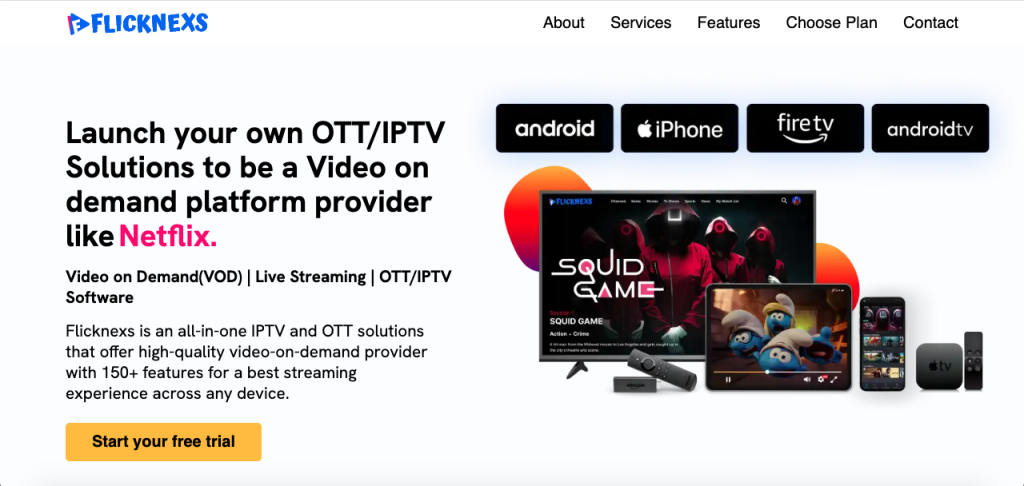
Flicknexs is a professional OTT platform solution. It helps businesses build streaming apps without complex coding.
- App Creation
It allows you to build your own TV app with simple tools.
- Content Management
It helps manage live streams VOD and playlists easily.
- Customization Options
You can customize design branding and layout.
- Monetization Opportunities
It supports subscriptions ads and pay per view models.
- Multi-platform Compatibility
Your app can run on Android iOS Smart TV and web platforms.
- Analytics and Insights
It provides viewer analytics and performance reports.
- Social Media Integration
It supports content sharing across platforms.
- Support and Updates
It provides regular updates and technical support.
Tips for Success
- Provide high quality content consistently. Focus on audience needs.
- Engage with viewers through comments and live sessions.
- Update your app regularly with new features.
- Track performance and improve continuously.
- Promote your app actively across channels.
- Study competitors and follow industry trends.
- Listen to user feedback and improve user experience.
Conclusion :
If you want to build a digital streaming business, now is the right time. When you create your own TV channel app, you control your content revenue and audience.
Learning how to create a TV channel today means building a strong OTT platform. With the right strategy technology and marketing plan, your streaming app can grow into a successful media brand.
Frequently Asked Questions:
1. What are the technical requirements for creating a TV channel app?
The technical requirements for creating a TV channel app vary depending on the platform, features you choose, and whether you intend to broadcast live or on-demand content through your website. Generally, you will need a development team with expertise in app development, UI/UX design, and back-end infrastructure. You may also need to consider factors like video hosting, live streaming capabilities, and app store optimization.
2. How can I acquire content for my TV channel app?
There are several ways to acquire content for your TV channel app, including licensing content from media companies, producing original content in-house, and partnering with content creators or influencers. You may also consider user-generated content or repurposing existing content for your app.
3. What is the estimated cost of creating a TV channel app?
The estimated cost of creating a TV channel app varies depending on factors like development complexity, features, and hosting. Generally, the cost can range from tens of thousands to hundreds of thousands of dollars. It’s important to create a budget and work with a development team to get a more accurate estimate based on your specific needs and goals.
4. Which platforms are suitable for developing a TV channel app?
Several app development platforms are available, including popular choices like Flicknexs and Muvi. Choose a platform that aligns with your technical skills, budget, and the desired features to learn how to create your own tv channel app and understand how to create online tv efficiently.
5. What are the key features to include in a TV Channel app?
The features of a TV Channel app depend on your goals and target audience. However, common features include user-friendly navigation, high-quality video streaming, content categorization, personalized recommendations, and social media integration. Ensure that your app provides a seamless and enjoyable viewing experience.
How do I Create a TV channel app?
To embark on the exhilarating journey of developing your own TV channel app, you must first have a clear vision. Understand your target audience, content strategy, and the unique value proposition your app will offer.
Building a TV channel app requires diligent planning and robust technical knowledge.
Start by selecting a reputable app development platform that aligns with your technical expertise and budget. Popular options include platforms like React Native, Flutter, and Swift, which offer flexibility and scalability.
Next, create a compelling user interface (UI) that provides an intuitive and engaging experience. Focus on seamless navigation, high-quality video streaming, and interactive features to keep viewers hooked. Additionally, integrate advertising and subscription models to monetize your content effectively, ensuring your app is not only captivating but also financially sustainable. Finally, once your app is developed, leverage marketing strategies such as social media campaigns and collaborations to reach a broader audience.
Can I make my own TV channel?
The age of digital media has democratized content creation like never before. This transformation has opened up endless possibilities for entrepreneurs and content creators alike.
With advancements in technology, establishing your own TV channel has transitioned from being a daunting, expensive process to a more accessible venture. Streaming platforms and app development tools provide the necessary infrastructure to make this dream a reality.
Successful examples abound, showcasing how individuals have harnessed these modern platforms to broadcast their unique vision. Whether driven by a passion for entertainment, education, or niche interests, the technical barriers have significantly diminished.
The key to success lies in combining creativity with strategic planning. Identifying your target audience, developing a content strategy, and utilizing robust software solutions will set you on a promising path.
Remember, you’re not just creating a channel—you’re building a community.
How do you Create your own streaming channel?
Creating your own streaming channel can be a highly rewarding endeavor, offering an exciting way to share your content with a global audience.
To get started, you need a clear vision of your brand and the type of content you aim to provide. Building a loyal viewer base begins with understanding your target audience and delivering high-quality, engaging content consistently.
Next, choose a reliable streaming platform that aligns with your needs, whether it’s YouTube, Twitch, or a custom-built solution. Ensure the platform supports the features you require, such as live chat, monetization options, and quality streaming capabilities.
Finally, invest in proper equipment, such as a high-definition camera, good lighting, and a reliable internet connection. Professionalism in production quality will not only attract more viewers but also keep them coming back for more. With determination and creativity, your streaming channel can become a source of inspiration and entertainment for many.



Leave a Reply