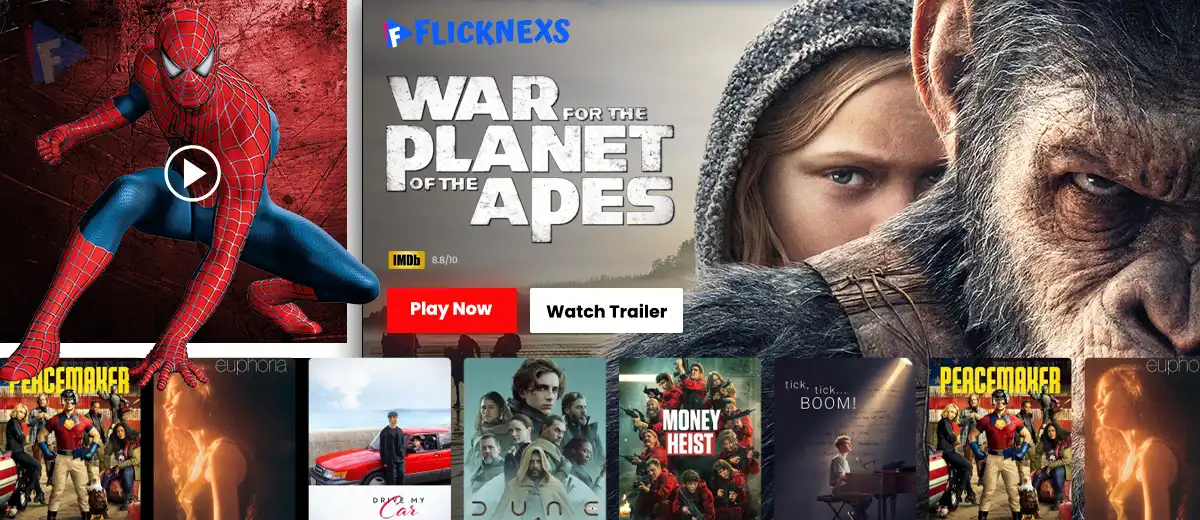OTT platforms can serve as a potent resource for content creators seeking to boost their earnings and distinguish themselves within their specific field. These platforms enable you to provide top-tier streaming experiences and expand your online visibility beyond social media. You can develop custom-branded applications for OTT streaming services such as Roku, Smart TV, and even gaming consoles. Moreover, engaging with your audience on their preferred devices enhances the value of your content and fosters continued viewership. Moving forward, we will recommend the top OTT platforms based on their features, capabilities, and pricing.
What is an OTT Platform?
Over-The-Top (OTT) platforms refer to video streaming services that provide content over the internet without the need for a traditional cable or satellite TV subscription. These platforms are delivered through apps or websites and can be accessed on various devices, including smartphones, tablets, smart TVs, and gaming consoles. Popular examples of best OTT platforms include Netflix, Amazon Prime Video, Hulu, and Disney+.
Advantages and Disadvantages of OTT platforms
| Advantages | Disadvantages |
| Wide range of diverse content | Relies on stable and high-speed internet connection |
| Flexibility and convenience | Potential for content piracy and unauthorized use |
| Personalized recommendations | Competition from established streaming services |
| Cost-effectiveness | Dependence on subscription revenue |
| Global accessibility and reach | Limited availability in certain regions |
| Interactivity and user engagement | Relatively high initial development costs |
| Direct audience engagement and feedback | Potential for data privacy concerns |
| Monetization opportunities | Device and platform compatibility challenges |
Explore More: Step-by-Step: How to Build an OTT Platform from Scratch
How to choose the right OTT platform
When comparing different options among OTT service providers for creators seeking to monetize their video content, it’s essential to keep the following considerations in mind:
Simplicity of Setup:
The initial factor to ponder is the ease of setting up the platform. Look for a solution that allows you to swiftly establish and commence streaming content without necessitating technical expertise.
Video Monetization Capabilities:
Assess whether your preferred platform offers tools for monetizing your content. For instance, if you plan to launch a video membership site, you’ll require a tool that supports subscription models. Additionally, your chosen platform should facilitate monetization through rentals, one-time sales, and pay-per-view options.
Optimal Viewer Experience:
Audience expectations include a seamless, high-quality streaming experience. Ensure your OTT platform provides low-latency streaming, top-tier video hosting, and robust video quality optimization. Confirm that users can easily discover content and access a responsive application compatible with various devices, operating systems, and web browsers.
Marketing Features:
A superior OTT platform should offer features that streamline content promotion and attract viewers to your platform. Seek a platform that includes features such as giveaway funnels, intelligent email automation, comprehensive analytics, content scheduling, community engagement tools, and retention strategies.
Customer Support:
Adequate customer support is invaluable when using new software. Having access to assistance for inquiries regarding platform features is essential. Evaluate whether your chosen OTT platform provides support services like one-on-one consultations, email support, FAQs, and community forums where you can seek assistance from real individuals.
Customization Options:
Choose an OTT platform that grants you the flexibility to customize the appearance and user experience of your website and applications.
Scalability:
Ensure that the selected OTT platform can accommodate your growth as your audience expands. Verify that it leverages a robust Content Delivery Network (CDN) capable of efficiently delivering substantial volumes of content to a global audience.
10 Best OTT Platforms in 2023
Flicknexs:
Best for: Content Creators, Membership Growth and Seamless Streaming
Reasons to consider:
- Offers branded OTT apps for major streaming platforms.
- Provides dedicated customer support for launching and growing your business.
- Offers a seamless viewing experience.
Flicknexs: A top-tier cloud-based OTT platform for content creators. Excels in on-demand and live streaming across devices.
Empower Creators: Focuses on empowering creators to expand effortlessly, streamlining technical intricacies.
Customized Websites: Easily create branded websites without coding skills.
Multi-Platform Reach: Craft native mobile and TV apps for iOS, Android, Roku, and more, with branding and user-friendliness.
Content Organization: Effortlessly organize content by type and genre, improving the viewer experience.
Robust Toolkit: Access marketing, chatbots, affiliate integrations, and more from a user-friendly dashboard.
Integration: Seamlessly integrates with third-party apps for insights and effective marketing.
Centralized Management: Manage content, apps, subscribers, engage with the community, and generate reports from a single dashboard.
Key Features: HTML5 HD player, customizable templates, multiple monetization models, robust analytics, flexible catalog organization, live streaming, and API access.
Pros of Flicknexs:
- Community-building tools like live chat, comments with likes, and customizable member profiles.
- Customization options and website builder templates for a quick branded website launch.
- Free giveaway funnels, lead generation tools, landing page builder, subscription upselling, and other marketing tools.
- Multiple monetization options, including subscriptions, bundles, pay-per-views, rentals, and free trials.
- Convenient content streaming via an on-demand video catalog or scheduled livestreams.
- Effortless creation of feeds, livestreamed content, and revenue generation.
Free trial: 14-days free trial
Pricing: $$
Webnexs VOD
- Best for: . Streaming Business, Monetization Flexibility and User Experience
Reasons to consider:
- Offers numerous broadcasting channels.
- Provides versatile monetization methods.
- Delivers a complete suite of streaming features.
Webnexs VOD specializes in delivering top-notch video-on-demand (VOD) streaming services, catering specifically to tech-focused brands. It presents a straightforward yet robust and cost-effective solution that addresses fundamental streaming needs.
With Webnexs VOD, you have the flexibility to opt for cloud-based or on-premise management, ensuring your app’s instant availability on major app stores and directories. The platform allows middleware integration, enabling you to customize your user interface, content, main menu, and more to align with your brand identity.
Webnexs VOD offers a comprehensive range of features, including OTT distribution, content management, multiple monetization methods, encoding/transcoding, CDN support, API integration, and billing capabilities.
Pros of Webnexs VOD:
- Ability to distribute content and broadcast over satellite.
- Capacity to store unlimited hours of HD programming.
- Support for live channel delivery, including linear channels and events.
- Rapid launch of OTT platforms within 24 hours.
- Customizable packages tailored to meet your specific requirements.
Cons of Webnexs VOD:
- Some reports suggest that certain channels may not function as expected.
- Some users find the workflows complex.
Free trial: yes
Price: Quote-based
Muvi
- Best for: Media and video production houses
- Reasons to consider:
- Offers robust customization features.
- Provides audio streaming services.
- Simplifies ads monetization.
Muvi stands out as a highly customizable OTT platform suitable for enterprise brands. It provides an end-to-end solution for launching white-labeled OTT video and audio streaming services. Muvi offers exceptional flexibility in customizing existing features, requesting new ones, and integrating with third-party tools like Google Analytics and DoubleClick.
When it comes to monetization, Muvi allows you to build an advertising-based revenue model and retain 100% of the profits. Additionally, Muvi Kart enables you to sell physical products alongside your content, maximizing revenue potential.
Muvi’s feature set includes Video on Demand (VOD), Pay-Per-View (PPV) and TVOD (Transactional Video on Demand), enterprise video content management, live streaming, video advertising (AVOD), encoding/transcoding, and content delivery network (CDN) support.
Pros of Muvi:
- A robust, cloud-hosted platform supporting on-demand content and e-commerce.
- Quick and straightforward setup.
- Multiple monetization methods.
- The ability to sell physical products alongside live streams.
Cons of Muvi:
- Limited website templates.
- Room for improvement in the video editing capabilities.
- Limited marketing functions.
- Limited integration options with email providers like Mailchimp.
- Free trial: 14-day free trial
- Pricing: $$$
Wowza
- Best for: Event producers and technical entrepreneurs
- Reasons to consider:
- Developer-friendly platform.
- Offers a full-featured 30-day free trial.
- Supports a wide range of live events.
Wowza serves as a comprehensive live streaming solution capable of streaming content from both the cloud and live encoders. It recently transitioned into a “hybrid” platform, offering VOD and audio-on-demand services. The platform targets prominent brands in sectors such as healthcare, retail, esports, and government.
Wowza empowers broadcasters to develop highly customized streaming processes, offering full access to its API and software development kits (SDKs). This opens up opportunities for third-party integrations and ensures flexible broadcasting possibilities with advanced streaming infrastructure.
Key features of Wowza include brand overlay, bulk uploading, closed captions, support for mobile screens, cloud transcoding, reporting and analytics, social sharing, video looping, and live video streaming.
Pros of Wowza:
- Extensive API support covering Live, VOD, content management, CDN, and player capabilities.
- High-level security features.
- Support for advanced content formats like virtual reality, 360-degree films, and 4K streaming.
Cons of Wowza:
- App configuration and server management can be complex.
- Limited client support.
- Fewer built-in monetization tools compared to other platforms.
- Free trial: 30 days
- Pricing: $$
Brightcove
- Best for: Larger enterprises
- Reasons to consider:
- Offers robust video analytics.
- Supports server-side ad insertion.
- Provides a high-end video platform.
Brightcove is a comprehensive, cloud-based video hosting and streaming platform established in 2004. It primarily focuses on helping enterprise brands deliver live or on-demand HD content to 175 countries.
Brightcove’s live streaming capabilities encompass real-time broadcasts, VOD hosting with integrated marketing solutions, and content streaming across various devices, including desktops, smartphones, and tablets. The platform also supports server-side ad insertion (SSAI), enabling precise ad targeting in various formats to bypass ad blockers.
Key features of Brightcove include live streaming, VOD hosting, multi-bitrate and adaptive streaming, global content delivery, tech support, video API access, top-tier security features, and video monetization options.
Pros of Brightcove:
- Multiple monetization options, including coupons, SVOD, PPV, and AVOD.
- Support for various ad types.
- Comprehensive video analytics with integrations like Google Analytics, Adobe, and Nielsen.
- 24/7 customer support.
- Full customization of your HTML5 video player.
- Supports multiple business use cases.
Cons of Brightcove:
- Higher price point.
- Some advanced features are limited to higher-tier plans.
- Lacks video delivery support for China.
- Free trial: No
- Price: Quote-based
Dacast
- Best for: New live streamers
- Reasons to consider:
- Low entry-level pricing.
- Offers full API access.
- Impressive live streaming capabilities.
Dacast allows you to host on-demand videos and monetize content through PPV, subscriptions, or ad networks. While it is often used for live streaming by content owners, Dacast also offers fundamental VOD features to accommodate a variety of broadcasting needs.
It simplifies channel setup, whether you are a TV station or a government agency. It provides a professional out-of-the-box service, delivering content via Akamai, the world’s largest content delivery network. However, it’s worth noting that if you store a substantial number of videos, you may incur storage fees.
Key features of Dacast include live streaming video, embeddable links, video hosting, customizable video player, video API access, monetization tools, and analytics.
Pros of Dacast:
- An all-in-one platform for live streaming and video monetization.
- White-label features, such as customizing video players and adding watermark logos.
- Full API access for integrating features and building custom workflows.
Cons of Dacast:
- Commission structure includes 9% of earnings plus commission fees.
- Complex FTP upload required for files larger than 2GB.
- User interface may be considered outdated.
- Limited currency support for credit card transactions (USD and EUR only).
- Free trial: Yes, 14 days
- Pricing: $
Kaltura
- Best for: Educational institutions
- Reasons to consider:
- An open-source video platform.
- Integrated Learning Management System (LMS).
- AI-driven tools for video marketing.
Kaltura stands out as the first open-source video streaming platform, launched in 2006. Over time, it has evolved into the leading video cloud for global organizations, media companies, and educational institutions. Kaltura’s platform is supported by a robust API and various plugins that enhance functionality, including payments, advertising, and analytics.
It provides tools to support effective learning and development experiences, making it a popular choice among educational institutions. It seamlessly integrates with Learning Management Systems (LMS) like Carleton’s, enabling brands to deliver training, certifications, and host town halls and private events.
Key features of Kaltura include third-party integrations, content management, API access, customizable branding, embeddable videos, an activity dashboard, robust content management system (CMS), smart monetization options, and automated captioning.
Pros of Kaltura:
- A simple interface for recording live sessions.
- Cloud transcoding and encoder processing capabilities in different resolutions.
- Gamification features for learners.
- Supports HTML video ads and overlay ads.
Cons of Kaltura:
- Reports suggest issues with customer service.
- Implementation can be challenging.
- Lack of downloadable video files.
- Limited revenue models.
- Free trial: 30 days
- Pricing: $
IBM Watson Media
- Best for: AI automation for enterprises
- Reasons to consider:
- Offers a reliable and scalable infrastructure.
- Leverages Watson AI technology.
- Enhances audience reach.
It is one of the largest streaming platforms, featuring “Streaming Manager” as its primary product. IBM Video Cloud offers a plethora of features similar to flicknexs, including embedded video players, custom branding, and cloud transcoding for an optimized viewing experience.
To ensure smooth playback, It utilizes multiple content delivery networks (CDNs). It allows you to create custom registrations for lead capture and sales growth.
Key features include integrated content management, automated captioning and speech-to-text, integrated chat, a live analytics dashboard, support for professional encoding and production gear, syndication, AI and machine learning capabilities, and automation tools.
Pros :
- No resolution or bitrate limitations on HD live streaming.
- Compatible with all devices, including mobiles, PCs, tablets, and smart TVs.
- Fast global streaming with multiple CDNs.
- Loop video playback at any time.
- Customizable channel page adhering to your branding guidelines.
- Live chat option with a Q&A section.
Cons :
- White-label features are limited to the IBM Video Cloud Gold plan, priced at $499/month.
- Free trial: 30 days
- Pricing: $$
JW Player
- Best for: Developers and content creators
- Reasons to consider:
- Features a fast HTML5 video player.
- Ideal for sports organizations.
JW Player is a popular video player tailored for content creators and developers. It boasts the fastest HTML5 player available, ensuring seamless rendering of video and ad content on all screens. JW Player serves as an end-to-end management solution, enabling video publishing, ad operations, and content streaming from a single platform.
JW Player allows video playback and ad insertion on Chromecast-enabled devices, along with support for multi-screen VAST-compliant advertising to enhance the viewer experience.
Key features of JW Player include an HTML5 video player, HLS and DASH adaptive streaming, multi-bitrate encoding, password-protected sharing, engagement analytics, a video gallery, priority email support, and a video CMS dashboard.
Pros of JW Player:
- A responsive and customizable HTML5 video player.
- Complete setup of a custom video gallery.
- Video analytics with integrations such as Google Analytics, Adobe, and Nielsen.
- Article matching to associate relevant videos with written content.
Cons of JW Player:
- Some users report playback issues.
- Limited storage capacity.
- Free trial: 30 days
- Price: $
Vimeo OTT
- Best for: Small businesses
- Reasons to consider:
- Allows you to start with no monthly fees.
- Features a built-in video editor.
- Offers diversified monetization options.
Vimeo is a renowned video-sharing platform that originated in 2004, initially positioning itself as a professional alternative to YouTube. In 2017, Vimeo acquired Livestream and ventured into the B2B market, now offering VOD and OTT services to cater to broadcasters and influencers.
Vimeo OTT supports various apps, enabling content sharing via iOS, Android, and smart TV platforms like Android TV, Apple TV, and Xbox. Additionally, it integrates with services like Google Drive, Eventbrite, and Zoom to streamline live streaming and event management.
Vimeo OTT provides two pricing models for beginners:
- Create a subscription product and pay $1 per subscriber per month.
- Create a one-time purchase or rental product and pay 10% of the purchase price.
- Key features of Vimeo OTT include branded OTT apps, app development and management, live streaming with auto-archiving, real-time insights, world-class CDN, content management, and monetization options.
Pros of Vimeo OTT: - Upload videos from various devices and cloud storage.
- Supports subscription-based monetization.
- Seamless migration with zero downtime.
- Flexibility to add more apps, DRM solutions, and other features.
Cons of Vimeo OTT:
- Limited revenue model diversity.
- Some limitations on full customization.
- Does not support audio streaming.
- Free trial: Free to start
- Price: $
Conclusion
Now that you’re aware of the available OTT solutions, it’s time to begin exploring them. Each option comes with its unique strengths and weaknesses, and you now have a clearer understanding of which one aligns best with your goals for growing your creator business.
With a plethora of choices at your disposal, your creative potential knows no bounds. The right partner can assist you in captivating your audience’s attention and delivering an exceptional viewing experience that fosters increased customer loyalty and revenue.
Take advantage of the opportunity to experience Flicknexs firsthand by trying it out for free. This will provide you with an accurate sense of the value that Flicknexs can bring to your business.
Frequently Asked Questions:
1. what is an OTT platform?
OTT platforms are streaming services that enable users to view video content via mobile and TV apps, eliminating the requirement for conventional cable or satellite connections, often employing a subscription-based payment structure.
2. How do OTT platforms generate revenue?
OTT platforms generate revenue through subscription fees and other sources like merchandising and licensing.
3. What is the most popular OTT platform?
Netflix is currently the most popular OTT platform, with over 200 million subscribers worldwide.
4. What is original content?
Original content refers to content produced by the OTT platform itself, rather than licensed from a third-party.
5. Will OTT platforms replace traditional TV providers?
While OTT platforms are becoming increasingly popular, it is unlikely that they will completely replace traditional TV providers in the near future. However, they are expected to continue growing in popularity and importance.