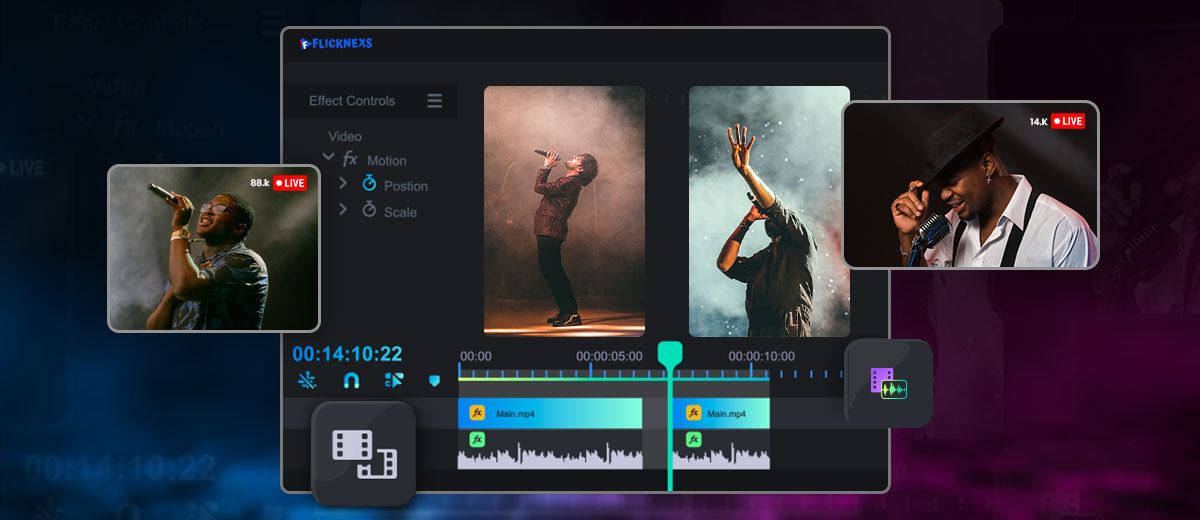Live video production software is a powerful tool that has revolutionized the way we produce live video content. In today’s fast-paced world, live video streaming has become an increasingly popular way to engage audiences, whether it is for business meetings, webinars, live events, or social media broadcasts. With the help of live video production software, creating and broadcasting high-quality live video content has become easier than ever before.
Introduction
What is Live Video Production Software?
Live video production software is a suite of tools that enables you to create, edit, and broadcast live video content. This software allows you to add multiple cameras, graphics, text, and audio to your live video stream in real-time. With the help of live video production software, you can create professional-quality live videos with ease.
Why is it Important?
Live video production software has become an essential tool for businesses and content creators who want to engage their audiences and build a strong online presence. Live video content is more engaging and interactive than pre-recorded content, and it has been shown to increase audience engagement and retention rates. With live video production software, you can easily create high-quality live video content that will help you stand out from the crowd and capture the attention of your audience.
Types of Live Video Production Software
There are several types of live video production software available, each with its own set of features and capabilities. Here are some of the most common types:
Switching Software
Switching software is the backbone of any live video production setup. It allows you to switch between multiple camera feeds, add graphics and text, and create professional-quality live video content. Some popular switching software options include Wirecast, vMix, and OBS Studio.
Encoding and Streaming Software
Encoding and streaming software is responsible for encoding your live video content and streaming it to your audience. This software optimizes your video for the web and ensures that your audience can view your content without buffering or lag. Some popular encoding and streaming software options include Flicknexs, Webnexs, Livestream, and Restream.
Graphics and Titling Software
Graphics and titling software allows you to add lower thirds, overlays, and other graphics to your live video stream. This software is essential for creating professional-looking live video content. Some popular graphics and titling software options include NewTek’s NDI tools, XSplit, and Adobe Creative Suite.
Audio Mixing Software
Audio mixing software is used to mix multiple audio sources and create a professional-quality audio mix for your live video stream. This software allows you to adjust levels, add effects, and apply EQ to your audio sources. Some popular audio mixing software options include Adobe Audition, Pro Tools, and Logic Pro X.
Video Editing Software
Video editing software allows you to edit and post-produce your live video content. This software enables you to cut and trim footage, add transitions, and apply effects to your video content. Some popular video editing software options include Adobe Premiere Pro, Final Cut Pro X, and Davinci Resolve.
Choosing the Right Live Video Production Software
When it comes to choosing the right live video production software, there are several factors to consider. Here are some of the most important:
Factors to Consider
Type of content
Consider the type of live video content you will be producing, such as webinars, live events, or social media broadcasts. Different types of content may require different features or capabilities from your live video production software.
Budget
Live video production software can range from free to several thousand dollars. Determine your budget and look for software options that fit within your price range.
Skill level
Consider your own skill level when it comes to video production and editing. Some software options may be more user-friendly and intuitive than others.
Compatibility
Make sure that the live video production software you choose is compatible with your existing hardware and software. This includes your computer, camera, and streaming platform.
Features to Look for
Switching capabilities
Look for software that allows you to switch between different camera angles or video sources during your live video stream.
Audio mixing
Choose software that allows you to mix multiple audio sources and create a professional-quality audio mix.
Graphics and titling
Consider software that allows you to add graphics, text overlays, and other visual elements to your live video content.
Video editing
Look for software that includes video editing capabilities, allowing you to edit and post-produce your pre-recorded video content.
Compatibility with Hardware and Software
When choosing live video production software, it is important to ensure that it is compatible with your existing hardware and software. This includes your computer, camera, and streaming platform. Make sure to check the system requirements for any software you are considering, and test compatibility before making a final decision.
Top Live Video Production Software
Flicknexs
Flicknexs is a live video production software that enables users to create professional-quality video productions. It offers a range of features that allow users to easily switch between cameras, add graphics and text overlays, and control audio levels, among other things.
One of the key benefits of Flicknexs is its ease of use. The software is designed to be user-friendly, with a simple interface that makes it easy to learn and use
It also offers support for streaming to a variety of platforms, including YouTube, Facebook, and Twitch.
Webnexs
Webnexs is a live video production software that allows users to create professional-quality live videos. It offers a range of features such as multiple camera switching, adding text and graphics overlays, audio mixing and control, and live streaming to multiple platforms.
One of the key features of Webnexs is its ability to work with multiple cameras. Users can easily switch between different camera angles during a live video production, giving viewers a more dynamic and engaging experience. Additionally, the software allows for the integration of graphics and text overlays, adding further production value to the video.
Webnexs also offers audio mixing and control features, allowing users to adjust audio levels and add audio effects. This ensures that the audio quality of the video is top-notch and enhances the overall viewing experience.
Finally, Webnexs allows users to live stream their videos to multiple platforms, including YouTube, Facebook, and Twitch. This feature ensures that users can reach a wider audience with their live video productions.
Brid.tv
Brid.tv is a live video production software that allows users to create and stream professional-grade live videos. It offers a wide range of features, including multi-camera switching, graphics and text overlays, audio mixing, and live streaming to multiple platforms.
One of the key features of brid.tv is its ability to support multiple cameras. Users can easily switch between different camera angles during a live video production, which helps keep viewers engaged and interested. Additionally, brid.tv allows users to integrate graphics and text overlays, further enhancing the visual quality of the video.
brid.tv also offers advanced audio mixing and control features, including the ability to adjust audio levels, add effects, and mix in different audio sources. This helps ensure that the audio quality of the video is top-notch and enhances the overall viewing experience.
Setting up a Live Video Production Studio
If you’re interested in creating high-quality live video content, it’s important to have a well-equipped live video production studio. Here are some of the key components you’ll need to consider:
Hardware Requirements for Live Video Production Software
Computer
You’ll need a powerful computer to handle the demands of live video production software. Look for a computer with a fast processor, plenty of RAM, and a dedicated graphics card.
Camera
A high-quality camera is essential for capturing clear and crisp video. Look for a camera with good low-light performance and a fast autofocus system.
Tripod
A sturdy tripod is essential for keeping your camera steady and preventing shaky footage.
Lighting
Proper lighting is key to creating a professional-looking video. Invest in high-quality LED lights and light stands to ensure that your subjects are well-lit.
Microphone
Good audio quality is just as important as good video quality. Invest in a high-quality microphone or audio recorder to capture clear and crisp audio.
Software Requirements for Live Video Production Software
Live video production software
Choose a live video production software that meets your specific needs and requirements. Look for software that includes features such as switching capabilities, audio mixing, and graphics and titling.
Post-production software
Look for video editing software that allows you to edit and polish your pre-recorded video content.
Camera Setup
Position your camera at eye level
This creates a more natural-looking video.
Frame your shot
Ensure that your subject is in focus and centered in the frame.
Use a tripod
This keeps your camera steady and prevents shaky footage.
Lighting Setup
Position your lights correctly
Position your lights so that they provide even lighting across your subject.
Adjust the color temperature
Adjust the color temperature of your lights to create a warm and inviting atmosphere.
Audio Setup
Use a high-quality microphone
Invest in a high-quality microphone or audio recorder to capture clear and crisp audio.
Test your audio levels
Make sure your audio levels are balanced and that there is no background noise or interference.
Live Video Production Workflow
Producing a high-quality live video stream involves several key steps. Here’s a brief overview of the live video production workflow:
Pre-Production
Plan your content
Plan out the content you’ll be sharing during your live video stream.
Set up your equipment
Make sure your camera, lights, and microphone are all set up and ready to go.
Production
Start your stream
Use your live video production software to start your stream.
Monitor your levels
Keep an eye on your audio and video levels to ensure everything is working correctly.
Post-Production
Edit your content
Use your video editing software to edit and polish your pre-recorded video content.
Publish your content
Publish your video content to your chosen platform, such as YouTube or Facebook.
Best Practices for Live Video Production
Creating a Run of Show
Before going live, it’s important to have a clear plan for the content and structure of your video. Create a run of show that outlines the segments of your live video, including introductions, transitions, and any special features or guests. This will help you stay on track and ensure that your video runs smoothly.
Testing Your Setup
Technical issues can quickly derail a live video, so it’s crucial to test your setup beforehand. Check your internet connection, cameras, lighting, and sound equipment to make sure everything is working properly. Conduct a full run-through of your live video to identify and address any potential problems.
Engaging Your Audience
Live video is a great opportunity to interact with your audience in real-time. Encourage viewers to ask questions or leave comments during the broadcast, and make sure to respond and acknowledge their feedback. Use polls or other interactive features to keep your audience engaged and participating in the video.
Monitoring and Troubleshooting
During the live video, monitor the comments and feedback from your audience to ensure that everything is running smoothly. Assign someone to troubleshoot technical issues as they arise, and be prepared to switch to a backup plan if necessary.
Common Mistakes to Avoid in Live Video Production
Technical Difficulties
Technical difficulties can quickly derail a live video, so make sure to test your equipment and internet connection beforehand. Have backup plans in place for any potential issues, and assign someone to troubleshoot problems during the broadcast.
Poor Audio Quality
Good audio quality is crucial for a successful live video. Use high-quality microphones and sound equipment, and test your audio levels beforehand to make sure everything sounds clear and balanced.
Lack of Preparation
Preparation is key for a successful live video. Create a run of show, test your setup, and practice your delivery beforehand to ensure that everything runs smoothly.
Ignoring Your Audience
Live video is a great opportunity to interact with your audience in real-time. Make sure to acknowledge and respond to viewer comments and questions, and use interactive features to keep your audience engaged.
Conclusion
In conclusion, live video production software has become an essential tool for individuals and businesses looking to connect with their audiences in real-time. Whether you’re hosting a webinar, streaming a concert, or broadcasting a product launch, the right live video production software can help you create professional-quality videos that engage and entertain your viewers.
When choosing a live video production software, it’s important to consider factors such as your budget, the features you need, and the compatibility with your hardware and software. By selecting the right software and following best practices for live video production, you can create high-quality videos that help you achieve your goals.