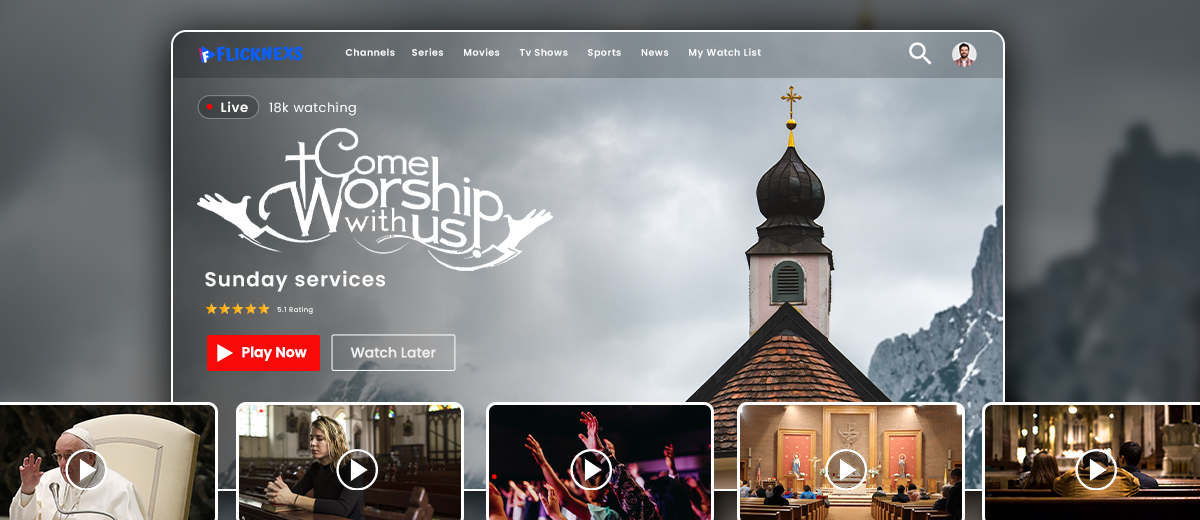Experience the thrill in real-time with our live streaming extravaganza! Join us as we unravel captivating moments, from heart-pounding gaming sessions to exclusive behind-the-scenes glimpses. Dive into dynamic discussions, vibrant performances, and interactive Q&A sessions that bridge the gap between you and your favourite content creators. With seamless quality and immersive engagement, our live stream is your ticket to an unmissable digital experience. Tune in, connect, and be part of the action as we break barriers and bring entertainment to life, right at your fingertips. Don’t just watch, live it!
What is Live Streaming?
Live streaming is the real-time transmission of video and audio content over the internet. It enables viewers to watch and interact with events, performances, or broadcasts as they happen, without downloading the entire file. Popular for gaming, social media, and professional webinars, live streaming allows instant engagement through comments and chats. It offers a dynamic, interactive, and accessible way to share and consume content, connecting people worldwide in the digital realm.
Importance of live streaming Video websites
Live streaming video has become a crucial part of online communication. It allows businesses and individuals to connect with their audience in real-time, providing an interactive and engaging experience. Live streaming video can be used for a variety of purposes, such as broadcasting events, training sessions, product launches, and interviews.
Benefits of Live Streaming Video for Businesses and Individuals
The benefits of live streaming video are numerous. For businesses, it provides an opportunity to reach a wider audience, increase engagement, and generate leads. For individuals, it offers a way to connect with their followers, share their knowledge, and build their brand. Live streaming video is also an effective way to increase website traffic, improve search engine rankings, and boost social media engagement.
How to Understand the Live Streaming Video
Live Streaming Infrastructure
Live streaming requires a more robust infrastructure compared to VOD. This typically includes cameras, microphones, encoders, and a content delivery network (CDN).
Cameras and Capture Devices
Live streaming starts with capturing video and audio using cameras, smartphones, or other capture devices. These devices feed the content into an encoder.
Encoder
An encoder converts the raw audio and video signals into digital data that can be transmitted over the internet. It compresses the data to reduce bandwidth requirements.
Streaming Software
Streaming software, like OBS (Open Broadcaster Software) or XSplit, helps manage the live stream. It allows you to set up scenes, add overlays, and control the stream.
Streaming Platform
To reach a broader audience, you’ll need to use a streaming platform or service (e.g., YouTube Live, Twitch, or Facebook Live). These platforms provide the necessary infrastructure for broadcasting and sharing your live stream.
Content Delivery Network (CDN)
CDNs are a crucial part of live streaming. They distribute your live video to viewers around the world, ensuring low latency and reliable delivery. Major CDNs include Akamai, Cloudflare, and Amazon CloudFront.
Streaming Protocol
Video is transmitted using streaming protocols like RTMP (Real-Time Messaging Protocol) or HLS (HTTP Live Streaming), depending on the platform and viewer’s device.
Viewers
Viewers can watch the live stream on various devices, including smartphones, tablets, computers, and smart TVs. They connect to the CDN to receive the live video feed.
Interaction and Engagement
Live streaming allows for real-time interaction with viewers through chat, comments, and polls. This engagement can enhance the viewer experience and build a sense of community.
Recording and Archive
Many live streaming platforms automatically save live broadcasts as VOD content, making it available for viewers who missed the live event.
Different Types of Live Streaming Video
There are several types of streaming video, each with its own advantages and disadvantages. Some of the most popular types of streaming video include:
- RTMP (Real-Time Messaging Protocol)
This is the most common protocol used for streaming video. It offers low latency and high-quality video and audio, making it ideal for live events and webinars.
- HLS (HTTP Live Streaming)
This protocol is used by Apple devices and offers adaptive streaming, which means the video quality adjusts based on the viewer’s internet connection. It also offers high-quality video and audio and is ideal for live events and webinars.
- DASH (Dynamic Adaptive Streaming over HTTP)
This protocol is used by Google and offers adaptive streaming, similar to HLS. It is ideal for live events and webinars, but may not be supported by all devices.
- WebRTC (Web Real-Time Communication)
This protocol is used for real-time communication and offers low latency and high-quality video and audio. It is ideal for one-on-one video calls and small group video chats.
Preparing for Live Streaming Video
Choosing the right platform for live streaming
When choosing a platform for live streaming, it’s important to consider your audience and the features that are important to you. Some popular platforms for streaming video include Flicknexs live, Webnexs live and Twitch.
Selecting the right camera and microphone
The quality of your video and audio is important when live streaming. It’s important to choose a camera and microphone that will provide high-quality video and audio. Some popular options include DSLR cameras, webcams, and external microphones.
Internet requirements for streaming
A stable internet connection is essential for streaming. It’s important to have a fast and reliable internet connection to ensure that your video is not interrupted or buffering. It’s also important to consider your data plan and the amount of data that will be used during the live stream.
Setting Up Streaming Video on Your Websites
Choosing a video player for your website
Choosing the right video player is important for ensuring that your streaming video plays smoothly and without interruption. Some popular options for video players include Vimeo, YouTube, and JW Player. When choosing a video player, make sure it’s compatible with your streaming platform and that it’s easy to use for your audience.
Integrating your live streaming platform with your website
To integrate your streaming platform with your website, you’ll need to make sure they are compatible. Most live streaming platforms offer plugins or integrations for popular content management systems like WordPress, Drupal, or Joomla. You can also use custom API or SDK to integrate your platform with your website.
Embedding your live stream on website
Once you’ve chosen your video player and integrated your platform with your website, it’s time to embed your live stream on your website. This is usually done by copying and pasting an embed code into the HTML code of your website. You can customize the size, position, and other settings of your live stream player to fit your website’s design.
Promoting Your Live Streaming Video
Once you’ve set up your live streaming video on your website, it’s important to promote it to attract more viewers. Here are some tips to help you promote your live stream:
Building anticipation for your live stream
Building anticipation is key to getting viewers excited about your live stream. You can create a teaser video or image, write a blog post about your upcoming live stream, or send out email reminders to your subscribers.
Promoting your live stream on social media
Social media is a powerful tool for promoting your live stream. You can create social media posts, run ads, and use hashtags to reach a wider audience. Make sure to post frequently and engage with your followers to keep them excited about your live stream.
Engaging with your audience during the live stream
Engaging with your audience during the live stream is important for building a connection and keeping them interested. You can use live chat, polls, and Q&A sessions to encourage interaction and feedback.
Follow-up after the live stream
Following up after the live stream is important for building a long-term relationship with your audience. You can send out a thank you email, create a highlight video of the live stream, or share user-generated content on social media to show your appreciation.
Advanced Live Streaming Techniques
Adding overlays, graphics, and text to your live stream
Adding overlays, graphics, and text to your live stream can help make it more engaging and informative. You can use software like OBS or Wirecast to add custom graphics and text to your live stream.
Using multiple cameras for your live stream
Using multiple cameras can help you capture different angles and perspectives of your live stream. This is especially useful for events or performances where you want to showcase different aspects of the action.
Integrating live chat with your live stream
Integrating live chat with your live stream can help you engage with your audience in real-time. You can use chatbots or moderators to manage the chat and respond to questions or comments.
Conclusion
Live streaming video is an increasingly popular way for businesses and individuals to connect with their audiences. By providing a real-time, interactive experience, live streaming video can help you build a deeper connection with your viewers and foster a sense of community.
In this blog, we’ve covered the importance of live streaming video on websites, the benefits of streaming for businesses and individuals, and the different types of live streaming video. We’ve also discussed how to prepare for live streaming, set up streaming video on your website, promote your live stream, and use advanced streaming techniques.