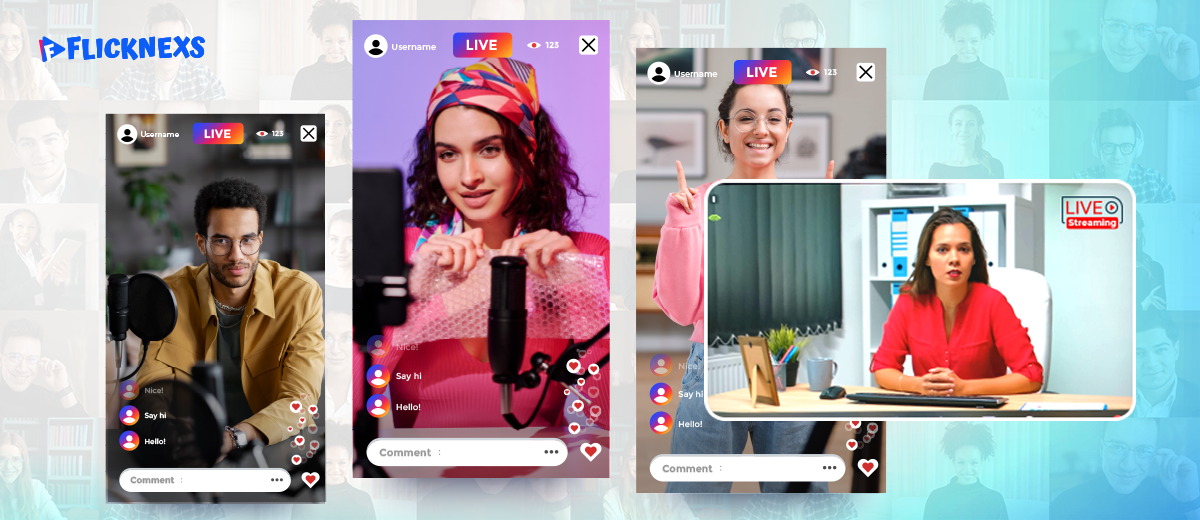In today’s era of digital advancements, the act of live streaming has emerged as a highly popular means of sharing real-time information, entertainment, and events. Among the various protocols utilized for live streaming, the Real-Time Messaging Protocol (RTMP) holds significant importance. In this article, we aim to elucidate the concept of RTMP live streaming, expound upon its significance, and delve into the intricacies of this protocol.
Introduction
Definition
RTMP, an acronym for Real-Time Messaging Protocol, represents a streaming protocol designed to transmit audio, video, and data over the internet instantaneously. Initially developed by Adobe Systems, it has gained widespread utilization in live-streaming real-time applications such as events, gaming, and video conferencing.
Importance of RTMP Live Streaming
RTMP live streaming has become an integral component of the digital landscape, offering numerous benefits to businesses and individuals alike. Some of these advantages include:
- Real-time engagement with audiences.
- Enhanced engagement and interaction opportunities.
- Cost-effectiveness in terms of resources.
- Accessibility to a wide range of viewers.
- Global reach, expanding the scope of streaming initiatives.
Having understood the definition and importance of RTMP live streaming, let us now delve deeper into comprehending the RTMP protocol.
Understanding the RTMP Protocol What is the RTMP Protocol?
The RTMP protocol serves as a communication protocol for streaming audio, video, and data over the internet. Operating on a TCP-based foundation, it establishes a persistent connection between the client and the server. RTMP functions bidirectionally, enabling data to flow in both directions simultaneously. To transmit information in real time, it employs a combination of metadata and data packets.
How does the RTMP Protocol work?
The RTMP protocol initiates its operation by establishing a persistent connection between the client and the server. The client commences the process by sending a handshake message to the server, facilitating the connection setup. Once the connection is established, the client and server engage in metadata exchange to negotiate session parameters. Subsequently, the client transmits data packets containing audio, video, or data to the server, which further processes and disseminates the information to connected clients.
Benefits of the RTMP Protocol
The RTMP protocol presents several advantages for live-streaming endeavors, including:
- Low latency, ensuring minimal delays.
- High-quality audio and video transmission.
- Scalability to accommodate a growing audience.
- Flexibility in terms of configuration and customization.
- Enhanced security measures.
Setting up RTMP Live Streaming Requirements
Before initiating the setup process for RTMP live streaming, it is crucial to ensure the availability of the following requirements:
- A high-speed internet connection.
- A computer equipped with a powerful processor.
- A camera or webcam for video capture.
- An audio input device, such as a microphone.
- An RTMP-enabled streaming server.
- Software encoder for encoding the stream.
Choosing the Right Streaming Server
The selection of an appropriate streaming server holds paramount importance in the setup of RTMP streaming. The chosen server should exhibit reliability, scalability, and low-latency streaming capabilities. Consider the following popular streaming servers as potential options:
- Flicknexs
- Webnexs
- Adobe Media Server
- Nimble Streamer
- Red5 Server
- Unreal Media Server
RTMP Live Streaming Setup Process
Once the streaming server has been chosen, follow these steps to set up the live streaming:
- Install the streaming server software on your server.
- Configure server settings, such as the streaming port, maximum client limit, and stream quality.
- Connect the camera and microphone to your computer.
- Install the software encoder on your computer.
- Configure encoder settings, including output format, resolution, and bitrate.
- Open the streaming software and enter the RTMP server URL and stream key.
- Initiate the streaming software, and your content will commence live streaming.
Best Practices
RTMP Live Streaming Configuring RTMP Server Settings To ensure an optimal streaming experience, accurate configuration of the RTMP server settings is vital. Adhere to these best practices while configuring server settings:
- Set the streaming port to the default RTMP port, 1935.
- Enable secure streaming by utilizing SSL/TLS encryption.
- Configure the maximum number of clients to prevent server overload.
- Consider employing a content delivery network (CDN) for high-traffic events.
Choosing the Right Encoder
The software encoder plays a critical role in RTMP live streaming. Selecting an appropriate encoder significantly impacts the stream’s quality. Take into account the following factors when choosing an encoder:
- Compatibility with the streaming server.
- Ease of use and user-friendly interface.
- Video quality and resolution capabilities.
- Encoding speed and efficiency.
Utilizing Multiple Bitrates for Live Streaming
Employing multiple bitrates during live streaming ensures an uninterrupted viewing experience for your audience, free from buffering. This approach involves streaming various versions of the same content at different bitrates. Consider the following best practices for utilizing multiple bitrates:
- Stream at least two bitrates to cater to viewers with varying internet speeds.
- Utilize adaptive bitrate streaming (ABR) to automatically adjust the bitrate based on viewers’ internet speeds.
- Select appropriate video resolutions and frame rates for each bitrate.
RTMP Live Streaming with OBS Regarding
RTMP live streaming, Open Broadcaster Software (OBS) stands as one of the most popular and widely used tools. OBS, a free and open-source software, enables users to record and stream video and audio content across multiple platforms. Follow these steps to set up RTMP streaming with OBS:
Setting up OBS
- Download and install OBS on your computer.
- After installation, configure OBS for RTMP streaming. Add a new source by clicking the “+” button in the Sources section and selecting “Media Source”. Name the new source and click “OK”. In the Properties window, choose the video or audio file you intend to stream.
Configuring RTMP Server Settings in OBS
- After setting up OBS, configure the RTMP server settings. Go to the Settings tab and select the “Stream” option.
- In the “Stream Type” section, choose “Custom Streaming Server” and enter the RTMP URL and stream key provided by your streaming server.
Best Practices
RTMP Live Streaming with OBS When engaging in live streaming with OBS, remember the following best practices:
- Utilize a stable and high-speed internet connection to avoid buffering and dropped frames.
- Set up your scene with appropriate dimensions and aspect ratio for your video content.
- Optimize your stream quality and minimize latency by using Before the live-streaming real correct encoding settings.
- Perform thorough testing of your stream before going live to ensure proper functionality.
Troubleshooting RTMP Live Streaming
Common Issues with RTMP Live Streaming Despite its advantages, RTMP streaming can encounter several challenges. Common problems that streamers may face include:
- Connection issues, such as instability or overload.
- Audio and video synchronization problems.
- Buffering issues result from network congestion, stream quality, or server-related complications.
- Encoding problems lead to subpar video quality, such as pixelation or blurriness.
Debugging RTMP Live Streaming
Issues Streamers can undertake several steps to identify and resolve RTMP live streaming issues:
- Verify the accuracy of the stream key, as an incorrect key can cause problems.
- Check the encoding settings to ensure they are optimized for the streaming platform.
- Evaluate the network connection, including internet stability and streaming server network settings.
- Test with a different encoder or streaming service to pinpoint hardware or software-related issues.
Advanced Troubleshooting Techniques
If the aforementioned steps do not resolve the issue, consider employing more advanced troubleshooting techniques:
- Check the firewall settings, as they can block the RTMP port, hindering live streaming.
- Inspect the server configuration for any potential issues related to the RTMP protocol.
- Monitor network traffic using appropriate tools to identify congestion or bandwidth limitations.
Advantages of RTMP Live Streaming
Real-Time Messaging Protocol (RTMP) provides numerous benefits for live streaming. Here are some advantages worth noting:
- Low latency, minimizing the delay between the live event and viewer experience.
- High-quality video and audio capabilities, ensure an immersive viewing experience.
- Interactive features, such as live chat, polls, and Q&A sessions, foster viewer engagement and create a sense of community.
Limitations of RTMP Live Streaming
While RTMP live streaming offers various advantages, it also has limitations to consider:
- Compatibility issues with certain devices, potentially limit the audience reach.
- Bandwidth and internet connection requirements, necessitate a stable and high-speed connection.
- Security concerns due to unencrypted data transmission during the live stream require additional measures such as SSL encryption.
Conclusion
RTMP live streaming provides a range of advantages, including low latency, high-quality visuals and audio, and interactive viewer features. These benefits make it an excellent choice for real-time engagement and superior streaming experiences. However, it’s essential to consider the limitations of RTMP streaming, such as device compatibility and security concerns. By implementing best practices, troubleshooting techniques, and understanding the protocol’s advantages and limitations, you can optimize your RTMP streaming endeavors.