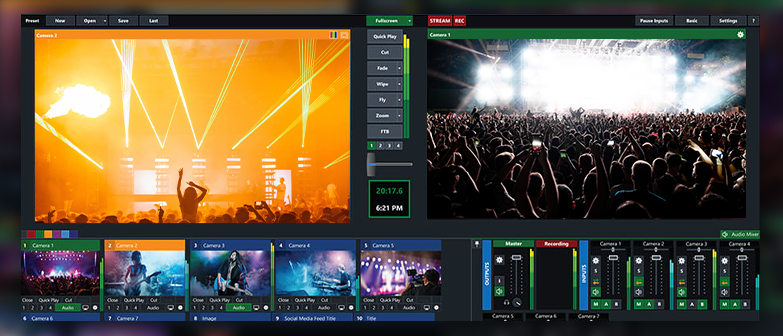Live production software has revolutionized the way we capture, produce, and stream live events. With the advancements in technology, It has become an indispensable tool for professionals in the entertainment, sports, education, and corporate sectors. In this article, we will explore the various types of live production software, their features, and the importance of using them.
Introduction
Explanation of Live Production Software
Live production software is a suite of tools that allows users to capture, edit, and stream live video, audio, and graphics. These tools help professionals in various industries to produce high-quality live events that engage their audience.
Importance of Live Production Software
It allows users to create professional-looking live events that are engaging and visually appealing. With the rise of live streaming platforms, such as YouTube, Facebook, and Twitch, live production software has become an essential tool for creators who want to reach a broader audience.
Types of Live Production Software
There are four main types of live production software that professionals use to create and stream live events.
Video Switching Software
Video switching software is used to switch between different cameras during a live event. This software allows users to create a professional-looking production by seamlessly switching between different camera angles. Video switching software can be used in various settings, such as concerts, sports events, and conferences.
Audio Mixing Software
Audio mixing software is used to mix and enhance the sound of a live event. This software allows users to adjust the levels of different audio sources, such as microphones, music, and sound effects, to create a balanced and clear sound.
Graphics and Visual Effects Software
Graphics and visual effects software are used to add graphics, text, and other visual elements to a live event. This software allows users to create engaging and visually appealing content that captures the audience’s attention.
Encoding and Streaming Software
Encoding and streaming software is used to encode and stream live events to different platforms, such as YouTube, Facebook, and Twitch. This software allows users to reach a broader audience by streaming their content live to different platforms simultaneously.
Key Features to Look for in Live Production Software
When selecting live production software, it is important to look for the following key features:
Compatibility and Integration
Live production software should be compatible with your hardware and integrate seamlessly with your workflow.
User Interface and Ease of Use
It should have a user-friendly interface and be easy to use even for non-technical users.
Audio and Video Quality
It should produce high-quality audio and video output with low latency.
Customizability and Scalability
It should allow you to customize the software to your specific needs and scale up as your needs grow.
Popular Live Production Software Tools
There are several popular live production software tools available in the market. Some of the most popular ones are:
OBS Studio
OBS Studio is a free and open-source live production software that is widely used by content creators, broadcasters, and live event organizers. It provides a wide range of features such as video switching, audio mixing, and encoding and streaming.
Wirecast
Wirecast is a populartool that is widely used by broadcasters, content creators, and live event organizers. It provides a wide range of features such as video switching, audio mixing, graphics and visual effects, and encoding and streaming.
vMix
vMix is a popular live production software tool that is widely used by broadcasters, content creators, and live event organizers. It provides a wide range of features such as video switching, audio mixing, graphics and visual effects, and encoding and streaming.
Popular live streaming softwares and its features
Flicknexs
Flicknexs is a live streaming software that provides users with a variety of features to create, manage, and share their live streams. It offers customizable overlays, supports multiple cameras and screen sharing, and integrates with popular chat platforms. It also allows users to monetize their streams through ads and subscriptions. Flicknexs is a relatively new software, but it has received positive reviews for its ease of use and robust features.
Features of Flicknexs
- Customizable overlays:
Flicknexs allows users to create and customize overlays for their live streams. These can include logos, branding, and other graphics.
- Multiple cameras and screen sharing:
Users can switch between multiple cameras and share their computer screens during a live stream.
- Chat integration:
Flicknexs integrates with popular chat platforms like Facebook Messenger, WhatsApp, and Telegram to allow for real-time interaction with viewers.
- Monetization options:
Users can monetize their live streams through ads and subscriptions.
- Mobile streaming:
Flicknexs offers mobile streaming capabilities, allowing users to broadcast live from their smartphones.
webnexs
Webnexs is a software company that offers a live streaming software solution for businesses and organizations. The Webnexs Live Streaming Software is a platform that enables businesses to broadcast live events, webinars, and video conferences to their audience in real-time.
The software offers a range of features such as customizable branding, multi-camera support, screen sharing, audience engagement tools, and analytics. It is also compatible with various devices and operating systems, allowing users to access the platform from their desktop or mobile device.
Features of Webnexs
- Customizable branding
Users can customize the platform’s branding with their logo, colors, and graphics, providing a personalized experience for their audience.
- Multi-camera support
The software supports multiple camera angles, enabling users to switch between different views during the live stream.
- Screen sharing
Users can share their screen during the live stream, making it easy to demonstrate products or present content.
- Audience engagement tools
The software offers tools such as live chat, polls, and Q&A sessions, allowing users to engage with their audience and gather feedback in real-time.
- Analytics
Webnexs Live Streaming Software provides detailed analytics and reporting, allowing users to track their audience’s engagement and monitor the success of their live events.
How to Choose the Best Live Production Software for Your Needs
Live production software has become an essential tool for various industries, including broadcasting, live streaming, and event production. With so many options available, it can be challenging to choose the right software for your needs. Here are some factors to consider when selecting the best live production software for you:
Determine Your Production Needs
Before selecting any software, you should first determine what you need it for. Are you planning to produce a live stream for social media, or are you working on a professional broadcast production? Different software offers different features that cater to specific needs. Therefore, knowing your production needs will help you select the software that best meets your requirements.
Consider Your Budget
Budget is another crucial factor to consider when choosing live production software. Different software offers different pricing plans, and some can be costly. Therefore, you should ensure that you select software that fits within your budget without compromising the quality of your production.
Try Before You Buy
Most live production software offers free trials to allow users to test the software before purchasing it. Take advantage of the free trials to ensure that the software you select works for you. This will also help you save money by avoiding purchasing software that does not fit your needs.
Read Reviews and Get Recommendations
Reading reviews from other users and seeking recommendations from professionals can help you make an informed decision. Reviews provide insights into the user experience, and recommendations from professionals can help you understand the features you should consider when selecting software.
Setting Up and Configuring Live Production Software
Once you have selected the live production software that works best for you, the next step is setting it up and configuring it. Here are some steps to follow when setting up and configuring your live production software:
Hardware and System Requirements
The first step is ensuring that your hardware and system meet the software’s requirements. The software’s website will provide you with the hardware and system requirements needed for installation.
Installing and Updating Software
After verifying that your hardware and system meet the requirements, you can proceed with installing the software. Once installed, it is crucial to keep the software up to date by regularly updating it to ensure it functions optimally.
Configuring Audio and Video Inputs and Outputs
Configuring audio and video inputs and outputs are crucial for a smooth production. You need to ensure that your audio and video inputs are compatible with the software and are working correctly. This will also help you avoid audio and video synchronization issues during production.
Setting Up Scenes and Presets
Finally, setting up scenes and presets will make your production more efficient. Scenes are templates that allow you to create different production layouts, while presets are settings that allow you to quickly switch between different production settings. Setting up scenes and presets will help you save time during production and make your workflow smoother.
Tips and Tricks for Getting the Most Out of Your Live Production Software
Live production software can be a powerful tool for content creators, but it can also be complex and overwhelming. Here are some tips and tricks to help you get the most out of your live production software:
Master Keyboard Shortcuts
Keyboard shortcuts can save you a lot of time and effort, especially when you’re working with a lot of different inputs and sources. Take the time to learn the most commonly used shortcuts in your software and customize them to your workflow.
Customize Your Workflow
Every content creator has their own unique workflow, so it’s important to customize your live production software to fit your needs. This could include setting up custom scenes and presets, creating your own keyboard shortcuts, or using third-party plugins and add-ons.
Use Plugins and Add-ons
Many live production software tools support plugins and add-ons that can enhance their functionality. Whether you need advanced audio processing, specialized visual effects, or support for specific hardware, there’s likely a plugin or add-on that can help you achieve your goals.
Streamline Your Production Process
Finally, it’s important to streamline your production process as much as possible. This could include automating certain tasks, using templates and presets, or working with a team of collaborators who can help you manage your workflow. By optimizing your production process, you can save time and produce higher-quality content.
Conclusion
In conclusion, live production software is an essential tool for content creators who want to produce high-quality video content. From video switching and audio mixing to graphics and visual effects, there are many different types of live production software tools available to suit your needs.
When choosing the best live production software for your needs, it’s important to consider your production needs, budget, and user experience. Try before you buy, read reviews, and get recommendations from other content creators to find the tool that’s right for you.