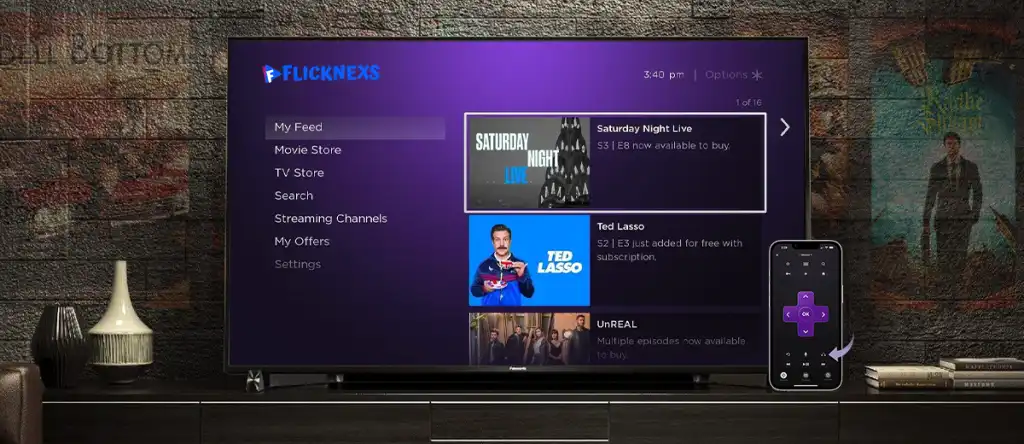Roku app development involves creating applications for Roku streaming devices, offering users access to diverse content like movies, TV shows, and games. Developers use Roku’s proprietary language, BrightScript, and SceneGraph framework to design interactive and visually appealing interfaces. The process includes coding, testing, and optimizing for seamless performance on Roku devices. Leveraging Roku’s SDK, Roku developers ensure compatibility and adherence to platform guidelines. The end result is a custom app that enhances the user experience, providing entertainment and functionality in a compact and user-friendly format.
What Is A Roku TV App?
A Roku player is a device which lets your users easily enjoy videos backed by the internet on your TV via streaming. Now streaming channels like Netflix, Prime Video, Hulu on the big screen is a lot easier.
Also, viewers of your OTT streaming platform or app can gain access to 100,000+ movies and TV shows across plenty of free and paid channels. Also, there’s no monthly fee for the equipment. The Roku player and viewers can only pay for channels that they watch.
The players of Roku have been in the industry since 2008. As a result, Roku now has widespread, well-established support throughout the streaming video sector.
BrightScript Programming Language
Roku developed the programming language BrightScript for their digital media players, such as the Roku streaming stick. They designed it as a scripting language that is simple to learn and use, even for individuals with limited or no programming experience.
In Brightscript is used primarily for developing applications and channels for the Roku platform. Channels are essentially apps that provide access to various types of content, such as movies, TV shows, music, and games. Brightscript can also be used to create custom user interfaces and to interact with other web services. It is a powerful and flexible language that is well-suited for developing applications for the Roku platform, as well as other types of digital media devices.
Functions and data types
Roku app development involves several functions and data types that are essential for creating applications for the Roku platform. Here are some of the important functions and data types used in Roku app development mentioned below:
Functions
- Init() function to initialize the application and set up its necessary components.
- RunUserInterface() function to start the user interface and launch the application.
- CreateObject() function to create new objects and components for the application.
- Print() function to output text or data to the console or log.
- Set Content() function to set the content of a component or screen.
Data Types
- In Roku app development, you can use various functions and data types to create dynamic applications. For instance, you can represent a visual element in the user interface using a roSGNode.
- To store a list of values, you can use the roArray data type. If you need to store key-value pairs, you can use the roAssociative Array data type.
- To match patterns in text or data, you can use the roRegex data type. Additionally, if you want to display data in a grid format, you can use the roGridScreen screen data type.
- Keep in mind that Roku app development offers many other functions and data types that can help you build robust applications.
Working with Objects and Classes
In Roku app development, developers use objects and classes to create and manage different components of a Roku app Development, including screens, buttons, and other UI elements.
Define your object or class: You can define your object or class in a separate file, or include it within your main Roku app Development code. Here is an example of how you might define a simple “Hello World” class:
vbnet
class HelloWorld
function sayHello()
print “Hello World!”
end function
end class
Create an instance of your object or class: Once you’ve defined your object or class, you can create an instance of it by calling its constructor function. Here’s an example of how you might create an instance of the “Hello World” class:
scss
helloworld = HelloWorld()
Use your object or class: Once you’ve created an instance of your object or class, you can use it to perform various tasks. In the case of the “Hello World” class, you might call its “sayHello” function to print the message “Hello World!” to the console:
scss
helloworld.sayHello()
These are just a few basic examples of how you can work with objects and classes in Roku app development. To meet specific requirements, define complex classes with properties and methods or create multiple object instances for collaborative use in apps.
Scenegraph Framework
The SceneGraph Framework models object relationships in a scene, facilitating scene creation and manipulation. It is used in VR, games, and robotics, and improves efficiency by organizing objects hierarchically, resulting in optimized rendering and processing.
The SceneGraph Framework is a powerful tool for developing complex scenes in computer graphics and computer vision applications. It provides a flexible, scalable, and efficient way to represent and manipulate scenes, making it an essential tool for developers in these fields.
Explanation of SceneGraph framework
Object detection: This component identifies objects in an image or video using techniques such as convolutional neural networks (CNNs) or region proposal networks (RPNs).
Relationship detection: This component detects relationships between objects using techniques such as spatial modeling, attention mechanisms, or graph convolutional networks (GCNs).
One can utilize the scene graph to perform tasks such as image captioning, visual question answering, or visual reasoning.
Creating SceneGraph channels.
- Open Unity and create a new project.
- Add objects to your scene by importing 3D models or creating them in Unity.
- In the Unity editor, select an object that you want to include in a SceneGraph channel.
- In the inspector window, click the “Add Component” button and select “Transform” from the menu.
- The Transform component allows you to set the position, rotation, and scale of an object. You can use these values to define the relationship between the object and other objects in the scene.
- To create a SceneGraph channel, you can create a parent object and add child objects to it. The position, rotation, and scale of the child objects will be relative to the parent object.
- You can continue adding objects to the SceneGraph channel by creating parent-child relationships between them.
SceneGraph components and nodes
Geometry Node: This node represents the actual geometry of the objects in the scene, such as meshes, curves, and surfaces.
Transformation Node: This node is used to apply transformations to the geometry, such as rotation, translation, and scaling.
Camera Node: This node represents the camera used to view the scene. It contains information about the camera’s position, orientation, and projection.
Light Node: This node represents the lights used in the scene, such as point lights, directional lights, and spotlights. It contains information about the light’s position, color, and intensity.
Group Node: This node is used to group other nodes together. It is often used to organize the scene hierarchy.
Material Node: This node represents the materials used to render the geometry. It contains information about the material’s color, texture, and other properties.
Animation Node: This node is used to animate the geometry or other nodes in the scene. It contains information about the animation’s timing, keyframes, and interpolation.
Roku Software Development Kit (SDK)
The Roku SDK is a software development kit that enables developers to create channels for the Roku streaming platform. It includes tools, documentation, and resources to help developers build and publish channels that can be accessed by millions of Roku users.
Developers using the Roku SDK can create channels with BrightScript or other languages, accessing APIs for streaming, display, and integration.
In addition to the SDK, Roku also provides a developer portal that offers resources and support for developers. This includes documentation, forums, tutorials, and a developer community where developers can connect with other Roku developers and share knowledge and best practices.
The Roku SDK provides a powerful platform for developers to create and publish channels for the Roku streaming platform, allowing them to reach a large and growing audience of Roku users.
Features and benefits
Roku app development is the process of creating and designing applications for the Roku platform. Roku is a popular streaming device that enables users to access various online content, such as movies, TV shows, music, and more, on their TVs.
Wide Reach: Roku is one of the most popular streaming devices, with a large user base. Creating apps for Roku allows you to access a broad audience and connect with potential customers who have an interest in streaming media.
Easy to Monetize: Roku offers several monetization options, such as advertising, subscriptions, and in-app purchases, making it easier for developers to generate revenue from their applications.
Cross-Platform Compatibility: Roku app Development applications are compatible with various platforms, including iOS, Android, and web browsers, making it easier to reach a wider audience.
Customizable Interface: Roku allows developers to create custom interfaces and designs, enabling them to differentiate their applications from competitors and offer unique user experiences.
Robust SDK: Roku provides developers with a robust software development kit (SDK) that includes various tools and resources to create high-quality applications.
Strong Community Support: Roku has a strong community of developers who share knowledge and resources, making it easier for newcomers to learn and grow in Roku app development.
Overview of Roku SDK documentation
Roku SDK documentation provides information and resources for developers who want to create apps for the Roku platform. The SDK includes tools, APIs, and guides to help developers build and test Roku channels, as well as publish them to the Roku Channel Store.
The documentation covers a range of topics, including
- Getting started with Roku app development, including setting up the development environment and creating a simple “Hello World” channel.
- Building Roku channels using SceneGraph, a markup language for creating user interfaces.
- Using BrightScript, a scripting language that can be used to create more complex channels with advanced functionality.
- Working with media content, including streaming video and audio, creating playlists, and integrating with external services.
- Implementing monetization strategies, such as in-app purchases and advertising.
- Debugging and testing channels using Roku’s developer tools.
Roku Direct Publisher
Roku Direct Publisher is an easy-to-use platform for creating and distributing streaming channels on Roku without coding or technical skills. With Roku Direct Publisher, publishers can reach a larger audience and generate revenue through advertising or subscription-based models.
Overview of Roku Direct Publisher
Roku Direct Publisher is a platform that allows content creators to easily distribute their videos on Roku’s streaming platform. With Direct Publisher, you can create your own Roku channel without the need for coding or development experience.
To use Direct Publisher, you will need to create an account and provide information about your channel, such as the title, description, and artwork. You can then upload your video content to the platform and organize it into playlists.
One of the advantages of Direct Publisher is that it provides a variety of customization options, allowing you to create a unique look and feel for your channel. You can choose from a selection of templates or create your own custom layout using HTML and CSS.
Direct Publisher also includes analytics tools that allow you to track your channel’s performance, including views, engagement, and revenue. You can also use the platform’s monetization features to earn money from your content, such as through advertising or subscription-based models.
Roku Direct Publisher lets content creators distribute videos on the platform without advanced technical skills, making it easy and accessible.
Customizing Roku Direct Publisher channel
Certainly, I can assist you with customizing your Roku Direct Publisher channel. I hope this helps you customize your Roku Direct Publisher channel.
Here are the steps you can follow below:
- Log in to your Roku Direct Publisher account.
- Select the channel you want to customize from the list of channels on the dashboard.
- Click on the “Customize” tab located at the top of the page.
- Select the “Theme” option from the left-hand side menu. Here you can customize the overall look and feel of your channel by choosing a color scheme, font, and background image.
- Next, select the “Layout” option. Here you can choose the layout of your channel’s home screen and any submenus.
- Click on the “Preview” button to see what your channel will look like with the changes you’ve made so far.
- To add videos to your channel, select the “Content” option from the left-hand side menu. Here you can upload videos and create categories to organize your content.
- You can also add advertisements to your channel by selecting the “Monetization” option. Here you can set up and manage ad networks and ad schedules.
- Once you’re done customizing your channel, click on the “Submit” button located at the top of the page to submit your changes for review.
Top 5 Roku app Development
Flicknexs
Flicknexs is a leading OTT solution provider developing Roku TV apps under your budget. Our designs are user-friendly and made with custom design and high performance. The professional team is always applicable to develop flexible and affordable apps.
With Flicknexs the Roku Player app development Service has Roku app Development that build very low risks. It enables you to get market within a short time. The professionals are always giving you publishing video content as well. The team is giving the best quality Roku apps for live streaming results.
Features of Flicknexs
Flicknexs is a streaming service that is available on Roku, a popular streaming device. If you are looking for Roku app Development for Flicknexs, there are a few features that you should consider incorporating into your development:
User-friendly Interface: The interface should be easy to navigate, with clear categories and search functionality to help users find the content they want quickly and easily.
Personalization: Users should be able to personalize their experience, with the ability to create profiles, save their favorite shows, and receive recommendations based on their viewing history.
High-Quality Streaming: The app should support high-quality streaming, with the ability to adjust video quality based on the user’s internet connection.
Content Catalog: Flicknexs has a vast library of content, and the app should provide easy access to all of it, including TV shows, movies, and original programming.
Payment Integration: Users should be able to sign up for Flicknexs through the Roku app Development, with seamless payment integration.
Webnexs
Users prefer these platforms because they offer high satisfaction and reach a larger audience. Developers create Roku TV apps using the Roku SDK, and users can download them from the Roku Channel Store. These apps feature a straightforward and user-friendly interface and are controllable via remote or voice commands.
Features of Webnexs
Webnexs is a platform that offers a range of features for building and managing Roku channels. Some of the key features of Webnexs for Roku app development are mentioned below.
Customization: With Webnexs, you can customize the layout, design, and features of your Roku channel to match your brand and meet your audience’s needs.
Content Management: Webnexs provides a powerful content management system (CMS) that allows you to manage your channel’s content, including videos, images, and text.
Analytics: Webnexs offers analytics tools that enable you to track user engagement, views, and other metrics to help you optimize your channel’s performance.
Monetization: Webnexs offers various monetization options for your Roku channel, including subscription-based models, pay-per-view, and advertising.
Search Optimization: Webnexs provides tools to optimize your channel for search engines, making it easier for users to find and discover your content.
Customer Support: Webnexs offers customer support services to help you resolve any issues you may encounter when building and managing your Roku channel.
Float Left
Float Left is a top-notch app development company that provides 100% satisfaction to clients. Of course, they specialize in developing streaming channel services and are committed to giving channel stores. Float Left is sure to give hundreds of channels and influential media brands.
This company gives breathtaking Roku tv development applications with proven and deployed streaming channels. Float Left can experience a channel with enhanced branded and reach Roku’s growing audience forever. With the professionalism level, our company gives bespoke app development services.
Features of Float Left
Flexible layout: By floating elements left, you can create a flexible layout that adapts to different screen sizes and resolutions. This is especially useful for building responsive Roku app Development applications that can be viewed on a variety of devices.
Agnostic integrations: The Roku TV apps deliver worth integrations with salient features. It gives an incredible solution to stream video content professionally.
Multi-column layouts: Float left can be used to create multi-column layouts by positioning elements side by side. This is a common technique for displaying lists, menus, and other types of content.
User interface designs: You can check that Float Left Roku TV applications give user interface designs forever. It gives a suitable solution to stream content professionally.
Fusioni Technologies
Fusioni Technologies gives you the best quality solution for Roku app development. The team develops the optimum Roku tv solution that suits streaming video content. Fusioni Technologies strives to give you full backend support and maintenance. We provide end-to-end solutions for the Roku app Development to foster your needs.
Like others, Fusioni Technologies is delivering the best service for Roku app Development for streaming channels. The Roku tv app service provider will give proficiency and affordable solutions with video streaming platforms. Roku templates are fully assured with ease of usability for the Roku application.
Features of Fusioni Technologies
Usability: Fusioni Technologies delivers usability Roku TV apps that suit your budget well.
Efficiency: The team gives only an efficient solution to stream content without lagging, buffering, and freezing for your Roku app Development applications.
Rich design: Design is almost capable of discovering Roku TV apps. It will deliver a wonderful thing to explore the benefits.
Affordability: Fusioni Technologies delivers affordable Roku TV apps that suit well under the budget.
4 Way Technologies
4 Way Technologies are highly experienced to build and Roku app Development for live-streaming content. The Roku tv app consultant always gives you first-class Roku and video content apps for your entertainment purposes. We build engaging and robust apps that fix the solutions quickly.
The Roku app Development application development from 4 Way Technologies is affordable, portable, and speed. It offers end-to-end Roku solutions to establish a video streaming business in your organization. So, customers get the latest Roku apps from this team.
Features of 4 Way Technologies
In-house coding: The developers at 4Way Technologies are giving in-house coding to the customers. They can useRoku app Development with powerful functionalities.
Real-time maintenance: Like others, Roku app Development are regularly maintained by professional firms.
Unique design and pleasing storyboards: At 4 Way Technologies, Roku app Development are robust and have excellent designs.
Real-time maintenance: Like others, Roku app Development are regularly maintained by professional firms.
Roku Advertising Framework (RAF)
The Roku Advertising Framework provides advertisers with tools and resources to target their desired audience on the Roku streaming platform. Through various ad formats, including pre-roll, mid-roll, and display ads, advertisers can reach users based on factors like demographics, behavior, and location.
The Roku Advertising Framework enables advertisers to manage campaigns, track metrics, access user data, and optimize ad placements for impact. Advertisers can easily connect with their desired audience on the Roku platform and accomplish their advertising objectives using this framework.
Overview of RAF
The Roku Advertising Framework is a platform that allows advertisers to create and deliver targeted ads to Roku users. Roku is a popular streaming device that allows users to access various streaming services, including movies, TV shows, and music.
Roku Direct Publisher lets content creators distribute videos on the platform without advanced technical skills, making it easy and accessible.
The Roku Advertising Framework also offers several ad formats, including display ads, video ads, and interactive ads. These ad formats can be customized to fit the advertiser’s brand and message, and they can be delivered across various devices, including Roku TVs, streaming sticks, and boxes.
The Roku Advertising Framework provides advertisers with a powerful platform for reaching targeted audiences on one of the most popular streaming devices in the market.
RAF components and functionalities
Roku Advertising Framework is a set of tools and features that enable advertisers to create and manage advertising campaigns on the Roku platform. The framework includes the following components and functionalities.
Roku Ad Framework SDK: This is a software development kit that enables developers to integrate advertising into their Roku app Development. It supports various ad formats, including pre-roll, mid-roll, and post-roll ads, and allows for targeted advertising based on user demographics and behavior.
Ad Inventory Management: This component allows advertisers to manage their ad inventory on the Roku platform. Advertisers can set up ad campaigns, select targeting options, and track campaign performance using the Roku Ad Framework dashboard.
Ad Targeting: Roku Advertising Framework provides various targeting options to advertisers, including demographic targeting (age, gender, location), interest-based targeting (based on user behavior), and device targeting (specific Roku devices).
Ad Metrics: This component provides advertisers with real-time data on their ad campaigns performance, including impressions, clicks, and conversions. Advertisers can use this data to optimize their campaigns and improve their Return on Investment (ROI).
Audience Extension: This feature enables advertisers to extend their ad campaigns beyond the Roku platform by targeting Roku users on other devices and platforms, such as mobile devices and desktop computers.
Ad Monetization: Roku Advertising Framework also allows content publishers to monetize their content by displaying ads on their Roku channels. Publishers can choose from various ad formats and set their ad rates using the Roku Ad Framework dashboard.
Implementing RAF in Roku channels
“RAF” means “Refer a Friend” – a marketing strategy where businesses incentivize customers to refer others to use their products/services. Implementing RAF in Roku channels can be a great way to increase the user base and engagement of your channel.
Define your referral program
Decide what kind of incentive you want to offer to your users for referring their friends to your channel. It could be a free trial of premium content or a discount on their subscription fee.
Set up a referral system
You can set up a referral program enabling users to share a link/code. If their friend signs up, the referrer receives a reward.
Create a dedicated landing page where users can learn more about your referral program and sign up. Make sure to include clear instructions and guidelines on how to share the referral link and how the rewards work.
Promote your referral program
Once your referral system and landing page are set up, start promoting your referral program through your channel’s website, social media accounts, and email newsletters. You can also run targeted ads on Roku to reach potential new users.
Track your results
Keep track of how many users are signing up through your referral program and how many rewards you’re giving out. This will help you fine-tune your program and adjust the rewards if needed.
Implementing RAF in your Roku channel can be a great way to boost your user base and engagement. By offering incentives to your current users for referring their friends and family, you can tap into a new audience and increase the visibility and success of your channel.
Conclusion
Developing for Roku can be a great opportunity for developers looking to create streaming apps for a popular platform. With a large and growing user base, easy-to-use development tools, and access to a wide range of programming languages and frameworks, Roku app development offers a lot of potential for developers. By taking advantage of the available resources and staying up-to-date with the latest trends and best practices, developers can create high-quality apps that meet the needs and expectations of Roku users.
Frequently asked questions
1. What is Roku app development?
Roku app development refers to the process of creating applications (often called “channels”) for Roku streaming devices. These apps can provide various types of content, such as videos, music, games, and more, to Roku users.
2. What do I need to get started with Roku app development?
To begin Roku app development, you’ll need a Roku developer account, a computer with the necessary software, and some familiarity with programming languages like BrightScript or SceneGraph XML.
3. What programming languages are used for Roku app development?
Roku apps are primarily developed using BrightScript, a scripting language designed for Roku. SceneGraph XML is used for creating the user interface.
4. Is there a cost associated with Roku app development?
Creating and publishing a Roku app is generally free. However, there might be costs associated with hosting and delivering content, depending on your specific requirements.
5.How do I submit my Roku app to the Roku Channel Store?
You can submit your Roku app to the Roku Channel Store through the Roku Developer Dashboard. You’ll need to complete the necessary steps, including creating a developer agreement and adhering to Roku’s content guidelines.