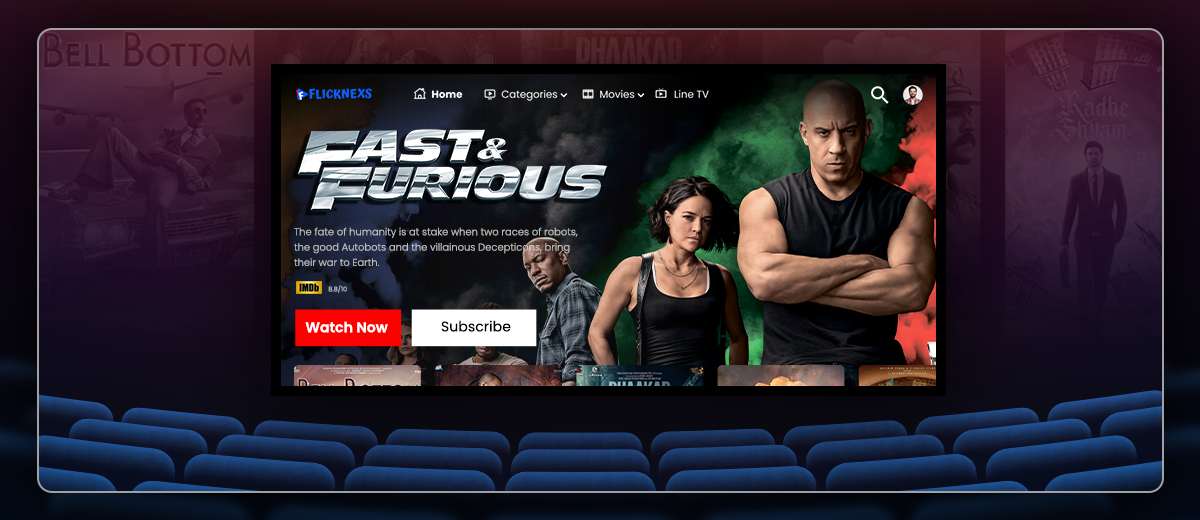The world of cinema has undergone a dramatic transformation, thanks to the rise of Video on Demand services. The days when we had to rely on theatres or physical copies of films to enjoy our favourite flicks. With the advent of VOD platforms, like Netflix, Hulu, and Amazon Prime Video, the movie industry has witnessed a shift in how films are produced, distributed, and consumed. The blog aims to explore the profound impact of VOD on the movie industry, discussing its influence on content creation, audience engagement, and the overall cinematic landscape.
What is VOD?
Video on Demand is a system that enables users to access content whenever they want, rather than adhering to a preset broadcasting schedule. Smart TVs, mobile phones, and computers are some of the devices viewers can use to choose and watch their preferred content.
Video on demand platforms offer free and paid content, with subscription-based services like Netflix, Amazon Prime Video, and Hulu providing diverse video options.
Some VOD providers also allow users to download content for offline viewing, making them even more convenient. Given these capabilities, it’s no surprise that video on demand has become increasingly popular in recent years.
Advantages of Video On Demand
- The platforms make movies available to a wide audience, overcoming the limitations of geographical boundaries and physical distribution.
- VOD services offer convenience by allowing users to watch movies at their own convenience.
- It offers a vast library of movies, ranging from recent releases to classic films.
- Utilize algorithms and user data to personalize movie recommendations. By analyzing a user’s viewing history and preferences, these platforms suggest relevant movies tailored to individual tastes.
- The platform enables simultaneous global releases, eliminating the delay between a movie’s release in theatres and its availability for home viewing.
- VOD platforms provide opportunities for audience engagement and feedback.
- This has given independent filmmakers and niche content creators a platform to showcase their work.
Best Video On Demand Platforms
Netflix
Netflix, which was established in 1997, has grown to become a major contender in the video-on-demand industry, with more than 200 million subscribers globally. It has made a significant impact on movie distribution by creating original series like Stranger Things and movies such as The Irishman. The subscription model it offers, allowing viewers to stream content without interruptions or advertisements, has been well-received by audiences who value flexible and uninterrupted viewing experiences.
Amazon Prime Video
Amazon Prime Video has emerged as a popular streaming service, revolutionizing the movie industry in various ways. Its cost-effective distribution model has empowered independent filmmakers by challenging the traditional theatrical release approach. By providing a platform for these filmmakers, Amazon Prime Video has widened the reach of their work and facilitated greater accessibility for audiences worldwide.
Hulu
Hulu, a well-known streaming service, was established in 2007 and has gained a strong presence in the film industry. It is jointly owned by major entertainment companies such as Disney, Comcast, and AT&T, and offers a wide range of classic and modern movies. With its exclusive movies and documentaries, Hulu has become a significant competitor in the streaming market. Additionally, by creating its own original content, including full-length films, Hulu is competing with other major streaming platforms like Netflix and Amazon Prime, both of which have also heavily invested in producing original movies.
Disney+
Since its launch in 2019, Disney+ has had a profound impact on the movie industry. As a leading streaming service, it has revolutionized how people consume films and TV shows, offering a convenient and accessible platform.
Disney+ revolutionized the release model by directly debuting original content on its platform, enabling viewers to enjoy new releases at home. Moreover, it has made classic movies and TV shows easily accessible, introducing new generations to beloved classics and providing a convenient way for longtime fans to revisit their favorites. Disney+ has played a significant role in the overall growth of the streaming industry.
The Future of Video On Demand
- Personalized streaming experiences tailored to individual viewer preferences
- Integration of virtual reality (VR) for immersive cinematic experiences.
- Increased availability of on-demand releases alongside theatrical premieres.
- Advanced AI algorithms for content recommendation and personalized curation.
- Global access to movies through expanded streaming platforms and services.
- Interactive features allowing viewers to engage with content in real-time.
- Enhanced social viewing experiences with synchronized streaming and chat.
- Seamless integration of mobile devices and smart TVs for convenience.
- Original content production by streaming platforms competing with traditional studios.
- Integration of blockchain technology for secure and transparent distribution methods.
Best Video on Demand Providers
Top 5 Video On Demand Providers
Flicknexs
Flicknexs is a video on demand platform that offers a wide range of movies and TV shows for streaming. It is similar to other popular VOD platforms like Netflix and Amazon Prime Video.
VOD is a platform that enables businesses to create and manage their own video streaming service. This service allows users to access and watch video content on-demand, at their own convenience. VOD provides businesses with tools to upload, categorize, and monetize their video content.
Benefits of Flicknexs:
- With a range of plans, customers can select a plan that best fits their requirements and budget.
- It has a user-friendly interface that is easy to navigate. The platform is designed to be simple and intuitive, making it easy for users to find what they are looking for quickly.
- High-quality streaming also means faster load times. Users don’t have to wait for the video to buffer, and can start watching immediately.
- This is available on multiple devices, including smartphones, tablets, laptops, and smart TVs. This means that users can access their favourite content from anywhere, at any time, and on any device.
- It offers affordable subscription plans that are tailored to meet the needs of different users.
Webnexs
Webnexs Video on Demand is a service provided by Webnexs, a technology company that offers various digital solutions such as e-commerce platforms, mobile apps, and web development services.
It offers content from various providers, including major movie studios like Disney, Warner Bro, and Universal, as well as popular TV networks like HBO, Showtime, and FX. Additionally, Webnexs also produces its original content, including movies and TV shows, which are exclusive to the platform.
Benefits of Webnexs:
- It allows you to customize your video player, landing pages, and other aspects of the platform to match your branding and marketing needs.
- With VOD, you can choose from a range of monetization options such as subscription-based models, pay-per-view, and advertising.
- The platform is easy to use, and you don’t need to have any technical expertise to upload and manage your videos.
- It has robust security features to protect your video content from piracy and unauthorized access.
- The platform provides you with detailed analytics and insights about your audience, including their viewing behavior and engagement levels.
- This is scalable, which means it can handle a large number of viewers and videos without compromising on the quality of the streaming experience.
Brightcove
Brightcove is a platform and provider of online video technology, which includes a range of products and services for delivering, managing, and monetizing video content on the web. A variety of businesses and organizations, such as media companies, broadcasters, publishers, marketers, and enterprises, utilize their solutions.
One of the main areas where Brightcove operates is in the field of video on demand, which refers to the delivery of video content to viewers on a non-linear basis.
Top Brightcove Alternatives
Benefits of Brightcove:
- It is a highly scalable platform that can handle large volumes of video content without any issues.
- This allows for a high degree of customization, including branding, video player design, and monetization options.
- The platform provides detailed analytics on video performance, including engagement metrics such as views, plays, and drop-off rates.
- It has advanced security features, including digital rights management (DRM) and content encryption, that prevent piracy and ensure the protection of content.
- Integrates easily with other platforms and services, such as content management systems (CMS), advertising networks, and social media platforms.
Uscreen
Uscreen is a VOD platform empowering content creators to launch and monetize their own video streaming service worldwide.
The platform for content creators to customize their streaming service with subscription models, analytics, marketing tools, and more.
Best Uscreen Alternatives
Benefits of uscreen:
- It allows you to customize your platform’s branding, including colours, fonts, logos, and themes, so you can match it with your brand’s look and feel.
- It has built-in marketing tools to help you promote your video content and attract new customers.
- This supports various payment methods, including credit card, PayPal, and Apple Pay, making it easy for customers to purchase your video content.
- Digital rights management (DRM) technology to protect your video content from unauthorized downloading and sharing.
- It provides detailed analytics and reporting, so you can track your video content’s performance and make data-driven decisions to optimize your strategy.
- Uscreen is user-friendly, with an intuitive interface and drag-and-drop tools that make it easy to upload and organize your video content.
Dacast
Dacast is a video-on-demand (VOD) platform that provides businesses with a simple and reliable way to deliver high-quality video content to their viewers. It offers a wide range of features, including content management, monetization tools, and analytics.
This platform also comes with advanced tools for analyzing data, which give you valuable information about how viewers are interacting with your content. You can see details about how long they’re staying engaged, how well they’re being retained, and how many are taking actions like making purchases. Dacast is an excellent platform for hosting and delivering videos on demand. It ensures security and allows your videos to be played on various devices, making it easy for people to watch your content from anywhere around the world.
Top Dacast Alternatives
Benefits of dacast:
- Dacast uses a global content delivery network (CDN) to ensure reliable streaming of video content to audiences around the world.
- It allows users to fully customize the look and feel of their video player, including adding logos and other branding elements.
- This has a range of monetization options, including pay-per-view and subscription-based models, as well as advertising integration.
- It provides detailed analytics and tracking data, allowing users to measure the performance of their video content and make data-driven decisions.
- A range of security features to protect video content, including password protection, domain restrictions, and secure delivery via HTTPS.
Conclusion
The rise of Video-on-Demand (VOD) platforms has a profound impact on the movie industry. VOD has revolutionized the way we consume and distribute films, offering viewers convenience, choice, and control over their movie-watching experience. The VOD platforms have provided opportunities for independent filmmakers to showcase their work to a global audience, democratizing the industry. However, this digital transformation also poses challenges, such as piracy and revenue distribution. It is undeniable that VOD has significantly changed the movie industry, and its continued evolution will shape the future of film consumption.
Frequently Asked Questions
1. What is VOD and how does it work?
VOD stands for Video on Demand. This technology enables users to access and watch video content at their convenience, rather than being restricted to scheduled broadcast times. VOD works by storing video files on servers and delivering them to users via the internet or other networks. Users can select and stream the desired video content on various devices, such as smartphones, tablets, smart TVs, or computers, without needing physical copies or specific broadcasting times.
2. How is VOD vs traditional movie distribution?
| Aspect | VOD(Video on demand) | Traditional Movie Distribution |
| Access | Available anytime and anywhere with an internet connection | Limited release in movie theatres and/or specific DVD/Blu-ray releases |
| Cost | Rental or subscription-based model, usually cheaper than purchasing physical media | Higher cost for physical media purchases or movie theatre tickets |
| Convenience | Can be accessed and watched from home or on-the-go | Requires a trip to a movie theatre or purchase and transport of physical media |
| Selection | Wide selection of movies and TV shows available, including older titles and niche content | Limited selection of new releases in theatres or available for purchase |
| Control | Allows viewers to pause, rewind, and fast-forward through content | No control over the playback of the movie in theatres, and limited control over physical media playback |
| Revenue | Typically results in lower revenue per viewer compared to traditional movie distribution, but may reach a larger audience | Higher revenue per viewer for theatrical releases and physical media sales, but may have a more limited audience |
3. What are the most popular VOD services for movies?
As of my knowledge cutoff in September 2021, some of the most popular VOD services for movies include Netflix, Amazon Prime Video, Hulu, Disney+, and HBO Max. However, it’s worth noting that the popularity of streaming services can vary over time as new platforms emerge and existing ones evolve.
4. Can VOD services replace movie theatres?
While VOD services have gained significant popularity and changed the way people consume movies and TV shows, it is unlikely that they will completely replace movie theatres. Movie theatres offer a unique cinematic experience, with larger screens, immersive sound systems, and a social atmosphere. Additionally, movie theatres often showcase newly released films before they become available on VOD platforms. However, the rise of VOD services has led to changes in the movie industry and how movies are distributed.
5. Will VOD services change the way movies are made?
VOD services have already had an impact on the movie industry and have influenced the way movies are made and distributed. Streaming platforms like Netflix and Amazon Studios have become major players in the production of original content, providing opportunities for filmmakers and actors to create unique and diverse projects. Furthermore, the demand for content on VOD services has led to increased production of movies and TV shows, offering more opportunities for storytelling and creative expression. As a result, VOD services have contributed to the evolution of the movie industry.