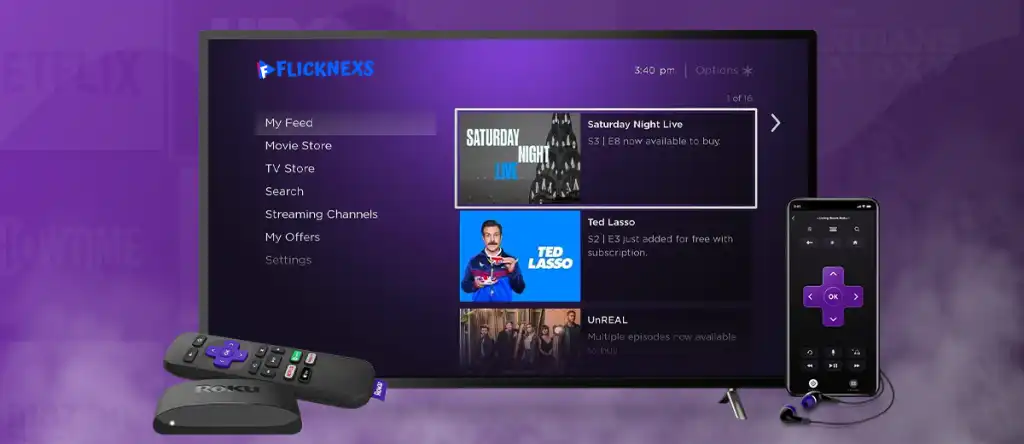Video streaming has revolutionized the way we consume media, offering unparalleled convenience, flexibility, and variety. With the rise of high-speed internet and the ubiquity of smart devices, video streaming has become a ubiquitous feature of modern life, enabling us to watch our favorite shows, movies, and videos anytime, anywhere. In this article, we will explore the different types of video streaming services, their features, benefits, and drawbacks, and how they have transformed the entertainment landscape.
Introduction
Video streaming is when you watch a video over the internet without downloading it to your device. It’s popular because it lets you watch lots of different videos whenever you want, using a device like a phone, tablet, computer, or smart TV. It’s changed the way people watch TV and movies because you can choose what you want to watch and when you want to watch it, instead of having to wait for it to be on TV or buy it on a DVD.
The Rise of Video Streaming Services
The rise of video streaming services can be traced back to the mid-2000s, when platforms such as YouTube and Netflix first emerged. These services offered users a new way to consume video content, one that was not bound by the constraints of traditional broadcast media. Instead, users could access a vast library of content on-demand, for a fraction of the cost of traditional media channels.
Today, video streaming services have become ubiquitous, with a wide range of platforms catering to different needs and preferences. From subscription-based services to ad-supported ones, there is a video streaming service for everyone.
Types of Video Streaming Services
There are three main types of video streaming services: subscription-based services, ad-supported services, and pay-per-view services. Each of these services has its own features, benefits, and drawbacks, depending on the user’s needs and preferences.
Subscription-Based Services
Subscription-based services are the most popular type of video streaming service, offering users unlimited access to a library of content for a fixed monthly fee. Examples of subscription-based services include Flicknexs, Webnexs and Hulu.
Subscription-based services offer users a wide range of content, including TV shows, movies, and original programming. They are ad-free, and users can access the content on multiple devices, including smartphones, tablets, laptops, and smart TVs.
One of the main advantages of subscription-based services is that they are affordable and offer users unlimited access to a vast library of content. They are also user-friendly, with easy-to-navigate interfaces and personalized recommendations.
Ad-Supported Services
Ad-supported services, as the name suggests, are video streaming services that are supported by advertisements. Users can access the content for free but have to watch ads in between the videos. Examples of ad-supported services include Flicknexs, Webnexs, YouTube, Vimeo, and Pluto TV.
Ad-supported services offer users a wide range of content, including TV shows, movies, and user-generated content. They are free to use, making them accessible to a wider audience than subscription-based services.
Pay-Per-View Services
Pay-per-view services are video streaming services that allow users to rent or buy individual movies or TV shows for a one-time fee. Examples of pay-per-view services include Flicknexs, Google Play Movies & TV, Apple TV, and Vudu.
Pay-per-view services offer users the flexibility to choose the content they want to watch, without having to subscribe to a monthly plan. They are also ad-free and offer high-quality content.
Features to Consider When Choosing a Video Streaming Service
When choosing a video streaming service, there are several features to consider to ensure that the service meets your needs and preferences. Here are some of the key features that you should take into account:
Content library
The content library is one of the most important features to consider when choosing a video streaming service. Look for a service that offers a wide variety of movies, TV shows, and other content that you are interested in.
Price
Price is another important factor to consider when choosing a video streaming service. It’s important to note that some services come with a price tag, while others are free. When deciding on which service to choose, it’s essential to consider your budget carefully.
Quality of streaming
The quality of streaming is an important consideration, especially if you have a high-speed internet connection. Look for a service that offers high-definition (HD) or 4K Ultra HD streaming, depending on your device’s capabilities.
Compatibility with devices
Compatibility with devices is an important consideration if you want to watch your favorite movies and TV shows on multiple devices. Look for a service that is compatible with your smartphone, tablet, laptop, smart TV, and other devices.
User interface and experience
The user interface and experience are important considerations if you want to enjoy using the video streaming service. Look for a service that offers an easy-to-use interface, intuitive navigation, and a seamless user experience.
Popular Devices for Video Streaming
Video streaming services are easily accessible through a variety of devices, including:
Smart TVs
Smart TVs are internet-connected televisions that allow users to access video streaming services directly from the TV. Many popular video streaming services, such as Flicknexs, Webnexs, Netflix, Hulu, and Amazon Prime Video, are available on smart TVs.
Streaming sticks and boxes
Streaming sticks and boxes are small devices that connect to your TV and allow you to access video streaming services. Popular streaming sticks and boxes include Roku, Amazon Fire TV Stick, and Google Chromecast.
Gaming consoles
Gaming consoles, such as PlayStation and Xbox, can also be used to access video streaming services. This is a great option for gamers who want to switch between gaming and watching their favorite movies and TV shows without switching devices.
Pros and Cons of Video Streaming Services
Video streaming services offer many advantages, but there are also some potential drawbacks to consider. Here are some of the pros and cons of video streaming services:
Pros of Video Streaming Services
Convenience
Video streaming services are incredibly convenient, allowing you to access your favorite movies and TV shows from anywhere and at any time.
Cost-effectiveness
Video streaming service can be a cost-effective alternative to cable TV, especially if you choose a subscription-based service.
No commitment
Unlike traditional cable TV, video streaming service don’t require a long-term commitment, so you can cancel or change your subscription at any time.
Wide variety of content
Video streaming services offer a vast selection of movies, TV shows, and other content, giving you access to a wider variety of options than cable TV.
Cons of Video Streaming Services
Internet connection required
Video streaming services require a reliable internet connection, which can be a problem if you have slow or unreliable internet service.
Limited availability of certain content
Some movies and TV shows may not be available on certain video streaming services, which can be frustrating if you’re looking for a specific title.
Subscription fatigue
With so many video streaming service available, it’s easy to become overwhelmed and suffer from subscription fatigue, which can lead to overspending and feeling like you’re not getting your money’s worth.
How to Get the Most Out of Your Video Streaming Services
To get the most out of your video streaming service, here are some tips and tricks to try:
Explore different genres in Video Streaming Services
Don’t be afraid to step outside of your comfort zone and explore different genres of movies and TV shows. It’s common to stick to the things we know and enjoy.
Use the recommendation system
Many video streaming service use recommendation algorithms to suggest content based on your viewing history. Use these recommendations to discover new content that you may enjoy.
Share your subscription
Many video streaming service allow you to share your subscription with family and friends, which can be a cost-effective way to enjoy your favorite movies and TV shows.
Use offline viewing options
Some video streaming service allow you to download content for offline viewing, which can be a great option if you’re traveling or don’t have access to reliable internet service.
Use parental controls
If you have children, make sure to use parental controls to restrict access to age-inappropriate content. This can help you ensure that your kids are only watching content that is safe and appropriate for their age.
Conclusion
In conclusion, video streaming has revolutionized the way we consume media, providing us with more convenience, cost-effectiveness, and flexibility. With the rise of various video streaming service, it’s important to consider the features they offer, such as content library, price, quality of streaming, compatibility with devices, and user experience. Additionally, it’s important to understand the pros and cons of video streaming service, and how to get the most out of them by exploring different genres, using the recommendation system, sharing subscriptions, using offline viewing options, and utilizing parental controls. By keeping these factors in mind, you can make an informed decision about which video streaming service is right for you and enhance your overall viewing experience.