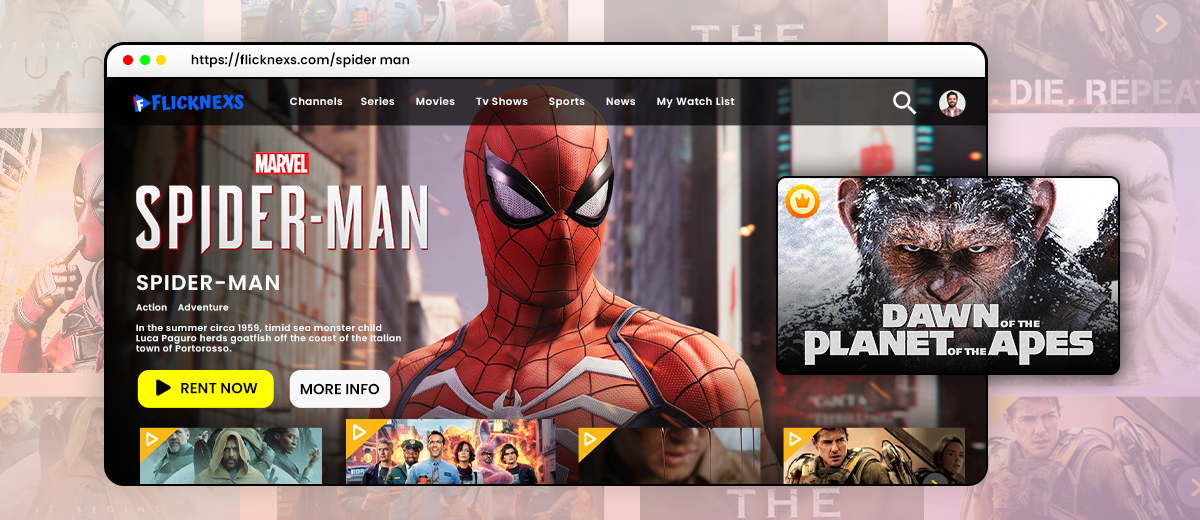In today’s world, movie streaming websites have become a popular medium for movie lovers to access their favorite movies and TV shows. With a reliable internet connection, you can enjoy unlimited access to a vast collection of movies and TV shows from the comfort of your home. This article explores the different types of movie streaming websites and their advantages and disadvantages.
Introduction
Movie streaming websites are platforms that allow you to watch movies and TV shows online, without downloading them. They provide users with access to a vast library of movies and TV shows, which they can access on demand. Streaming websites have been gaining popularity over the years due to their convenience and accessibility.
Types of Movie Streaming Websites
There are three main types of movie streaming websites:
Subscription-based streaming services
Subscription-based streaming services require users to pay a monthly or yearly subscription fee. In return, users get unlimited access to the website’s content library. Examples of popular subscription-based streaming services include Flicknexs, Webnexs, Netflix, Hulu, and Amazon Prime. These services offer high-quality video and audio streaming, as well as exclusive content.
Ad-supported streaming services in Movie Streaming Websites
Ad-supported streaming services are free to use and generate revenue by displaying ads during the streaming process. Examples of popular ad-supported streaming services include Flicknexs, Webnexs, Tubi, Crackle, and Vudu. These services offer a wide variety of movies and TV shows, but the streaming quality is often lower than subscription-based services.
Free streaming services in Movie Streaming Websites
Free streaming services, as the name suggests, are completely free to use. Examples of popular free streaming services include Popcornflix and Pluto TV. These services offer a vast collection of movies and TV shows, but the streaming quality is often lower than subscription-based and ad-supported services.
Top Movie Streaming Websites
Here are some of the top movie streaming websites in each category:
Subscription-Based Streaming Services
Subscription-based streaming services have become increasingly popular over the last few years, with more and more people turning to these services as an alternative to traditional cable or satellite TV. These services offer a wide range of content, including TV shows, movies, documentaries, and original programming. In this article, we will explore the benefits of subscription-based streaming services, the different options available, and the impact they have had on the entertainment industry.
- Netflix
- Amazon Prime
- Disney+
Ad-Supported Streaming Services
Ad-supported streaming services have been around for a while, but they have recently gained popularity due to the increasing number of people opting for streaming services over traditional TV. Ad-supported streaming services offer a wide range of content, including movies, TV shows, and original programming, all for free with the inclusion of ads.
- Crackle
- IMDB TV
- Vudu
- Peacock
Free Streaming Services
Streaming services have revolutionized the way we consume entertainment, providing an alternative to traditional TV and movie-watching experiences. While subscription-based streaming services such as Netflix, Hulu, and Amazon Prime have dominated the market, there is another type of streaming service that has gained popularity in recent years: free streaming services.
- Popcornflix
- Pluto TV
- IMDb TV
- Kanopy
How to Choose the Best Movie Streaming Websites
When it comes to choosing the best movie streaming website, there are several factors that you should consider. Here are some of the most important factors to keep in mind:
Availability of movies and TV shows
The first thing to consider is the availability of movies and TV shows on the streaming platform. Some websites have a limited selection of content, while others have a vast library of titles. It’s important to choose a website that offers the movies and TV shows that you’re interested in watching.
Quality of streaming
The quality of streaming is another crucial factor to consider. No one wants to watch a movie or TV show that keeps buffering or has poor video and audio quality. Look for a streaming website that offers high-quality streaming, preferably in HD or 4K.
Price
The price of the streaming service is also a critical factor. Some streaming websites offer a subscription-based model, while others are entirely free. It’s important to consider your budget and choose a website that offers good value for money
User interface and experience
The user interface and experience of a streaming website can make a significant difference in your overall enjoyment of the service. A well-designed website with an intuitive user interface makes it easier to find the content you want to watch and navigate the website.
Compatibility with devices
Finally, consider the compatibility of the streaming website with the devices you own. Some websites may only work on certain devices, such as smart TVs or laptops, while others may be compatible with a broader range of devices, such as smartphones, tablets, and gaming consoles.
Legality and Safety of Movie Streaming Websites
While movie streaming websites can be a convenient way to watch movies and TV shows, there are also legal and safety concerns that users should be aware of. Here’s what you need to know:
Legal issues surrounding movie streaming websites
Many movie streaming websites operate in a legal gray area. While some websites are entirely legal and pay for the rights to stream movies and TV shows, others may be operating illegally by hosting copyrighted content without permission. It’s essential to research the website and ensure that it’s operating legally.
Risks associated with using illegal movie streaming websites
If you use an illegal movie streaming website, you could be putting your computer or other devices at risk of malware and viruses. These websites may also expose you to legal risks, as you could be fined or even face criminal charges for using them.
Tips for staying safe when using movie streaming websites
To protect yourself when using movie streaming websites, you should only use reputable and legal websites. You can also protect your devices by using anti-virus software and avoiding clicking on suspicious links or pop-ups. It’s also a good idea to use a VPN (virtual private network) to hide your IP address and protect your privacy when streaming movies and TV shows.
Conclusion
In conclusion, movie streaming websites have become increasingly popular due to their convenience and accessibility. With a vast selection of movies and TV shows available at the click of a button, it’s no wonder that more and more people are turning to these services for their entertainment needs.
However, it’s essential to consider the advantages and disadvantages of movie streaming websites before subscribing to a service. By understanding the different types of streaming services and what they offer, as well as factors such as price, quality, and compatibility, you can make an informed decision about which service is right for you.